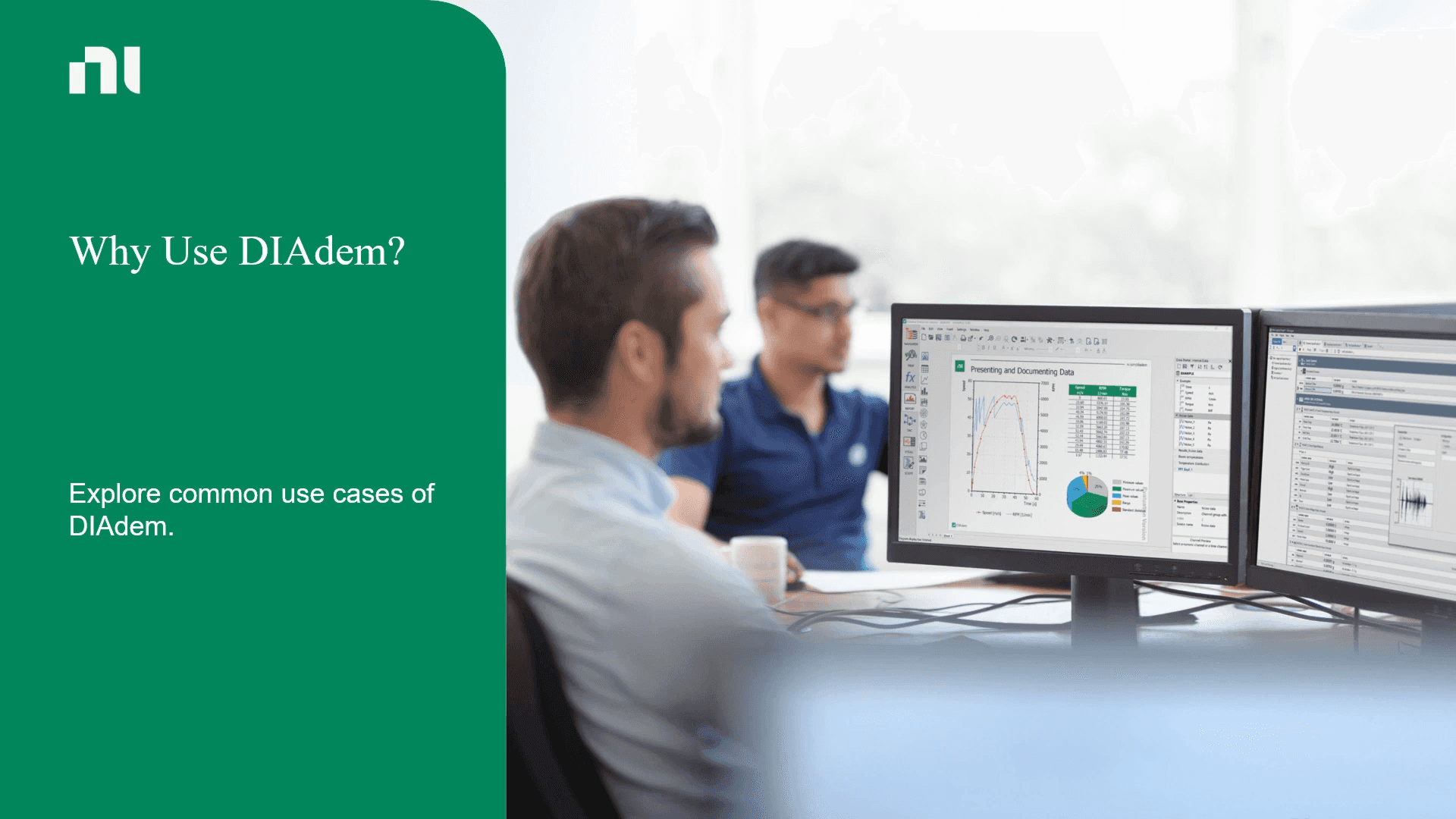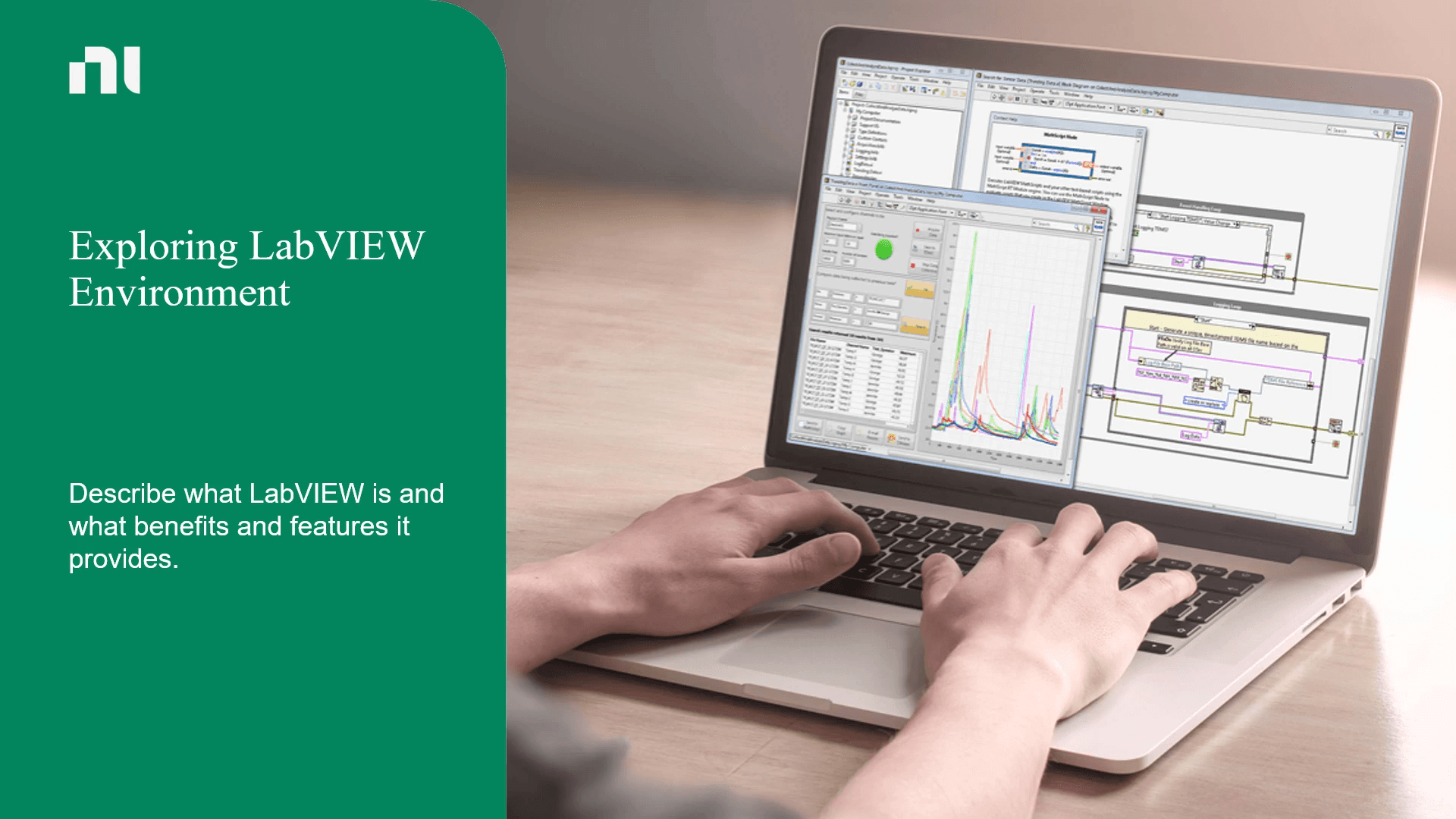Our Top Courses
There are no shortcuts, but there is a better way to get there. Let us show you how.

About Course
The Object-Oriented Design and Programming in LabVIEW Course covers the fundamental concepts of object-oriented design and programming and then demonstrates how those concepts are implemented in LabVIEW. Object-oriented design (OOD) encourages cleaner interfaces between sections of code and results in code that is easier to debug and scales better for larg515e programming teams. Object-oriented programming is the development of code in a language that enforces object-oriented design principles.
Benefits of the course
- Determine the appropriateness of using an object-oriented approach to solve the problem
- Design an application using object-oriented design principles
- Modify an existing LabVIEW application to replace common patterns with objects
- Implement a basic class hierarchy using LabVIEW classes and Interfaces
Course Content
-
Introduction
00:54 -
What Is Object-Oriented Design?
01:33 -
What Is Object-Oriented Programming?
05:08 -
What Is a Class?
03:27 -
What Is an Object?
01:33 -
Matching Activity
-
Summary
00:40
-
Introduction
00:28 -
Beginning by Knowing What to Build
01:28 -
Class Identity, State, and Behavior
04:32 -
Methods
03:06 -
Exercise 2-1: Identifying Classes and Methods
00:15 -
Knowledge Check
-
Summary
00:27
-
Introduction
00:26 -
Class Relationships
10:13 -
Exercise 2-2: Identifying Class Relationships in the Sound Player Demo
00:11 -
Matching Activity
-
Interfaces
09:34 -
Exercise 2-3: Identifying Interfaces
00:07 -
Matching Activity
-
Summary
00:26
-
Introduction
00:29 -
Dynamic Dispatching
10:28 -
Class Diagrams
09:55 -
Exercise 2-4: Creating a Class Diagram
00:07 -
Common Design Mistakes
02:39 -
Knowledge Check
-
Summary
00:28
-
Introduction
00:31 -
LabVIEW Classes
06:42 -
Exercise 3-1: Creating a LabVIEW Class and Method
00:08 -
LabVIEW Classes: Key Features of OOP in LabVIEW
01:18 -
Encapsulation
11:05 -
Exercise 3-2: Creating Methods within a Class
00:07 -
Class Inheritance
05:36 -
Demonstration: Class Properties Dialog Box: Inheritance
03:10 -
Exercise 3-3: Inheriting Methods from a Parent Class
00:09 -
Knowledge Check
-
Summary
00:43
-
Introduction
00:16 -
Access Scope
08:25 -
Matching Activity
-
Summary
00:19
-
Introduction
00:16 -
Dynamic Dispatch
11:45 -
Demonstration: Class Properties Dialog Box: Item Settings
03:37 -
Dynamic Dispatch: Examples and Case Study
01:15 -
Exercise 3-4: Using Dynamic Dispatch Methods
00:08 -
Knowledge Check
-
Summary
00:28
-
Introduction
00:31 -
Interface Inheritance
04:46 -
Demonstration: Basic Interfaces
12:08 -
Interface Inheritance: Basic Interfaces
00:31 -
Exercise 3-5: Creating and Using an Interface
00:08 -
Data Accessors: VIs and Property Nodes
02:46 -
Tools
05:41 -
Exercise 3-6: Using LabVIEW Tools for OOP
00:11 -
Common Use Cases for Classes
02:23 -
Knowledge Check
-
Summary
00:43
-
Introduction
00:29 -
Migrating to LabVIEW Classes: Replacing Large Clusters
01:30 -
Demonstration: Replacing Large Clusters
08:38 -
Migrating to LabVIEW Classes: Replacing Enums with Class Hierarchies
01:45 -
Design Patterns
01:13 -
Knowledge Check
-
Summary
00:34
-
Introduction
00:24 -
Template Method Pattern
03:30 -
Exercise 4-1: Template Method Pattern
00:09 -
Benefits of Using the Template Method Pattern
00:49 -
Aggregation Pattern
02:24 -
Demonstration: Implementing an Aggregation Pattern
01:25 -
Benefits of Using the Aggregation Pattern
00:55 -
Factory Pattern
06:36 -
Exercise 4-2: Factory Pattern
00:08 -
Knowledge Check
-
Summary
00:36
-
Introduction
00:35 -
Case Study: Hardware Abstraction Layers
01:26 -
State Pattern
03:25 -
Demonstration: Using State Pattern in a Queued Message Handler
07:04 -
State Pattern: Benefits of Using the State Pattern
00:25 -
Command Pattern
03:43 -
Exercise 4-3: Command Pattern
00:11 -
Command Pattern: Benefits of Using the Command Pattern and Actor Framework
04:19 -
Design Patterns Conclusion
02:09 -
Object References and Construction Guarantees
10:36 -
Demonstration: Using DVRs as Object References
03:14 -
Construction Guarantees
02:18 -
Knowledge Check
-
Summary
00:44
-
Introduction
00:35 -
Best Practices for Readable Code
16:39 -
Front Panel Displays for Object Data
08:13 -
Demonstration: Class with XControls
03:25 -
Front Panel Displays for Object Data: What Are QControls?
01:04 -
Knowledge Check
-
Summary
00:35
-
Introduction
00:28 -
Deployment
09:44 -
Exercise 5-1: Building a Packed Project Library
00:09 -
Exercise 5-2: Building an Executable with Dynamically Loading Plug-Ins
00:10 -
Additional Resources
01:13 -
Knowledge Check
-
Summary
00:31
$515.00
$1,030.00
- Lessons94
- Quizzes14
- Skill LevelIntermediate
- LanguageEnglish
- Course Duration 5h
Tags
Target Audience
- LabVIEW users who need to improve the readability, scalability, maintainability, or reusability of their code
- LabVIEW users who want to develop code that is easier to debug
- LabVIEW users who are familiar with object-oriented programming in other languages and want to know how to implement object-oriented designs in LabVIEW
- LabVIEW Core 2 attendees who want to focus on Object-Oriented Programming
Object-Oriented Design and Programming in LabVIEW
$515.00
$1,030.00
Hi, Welcome back!