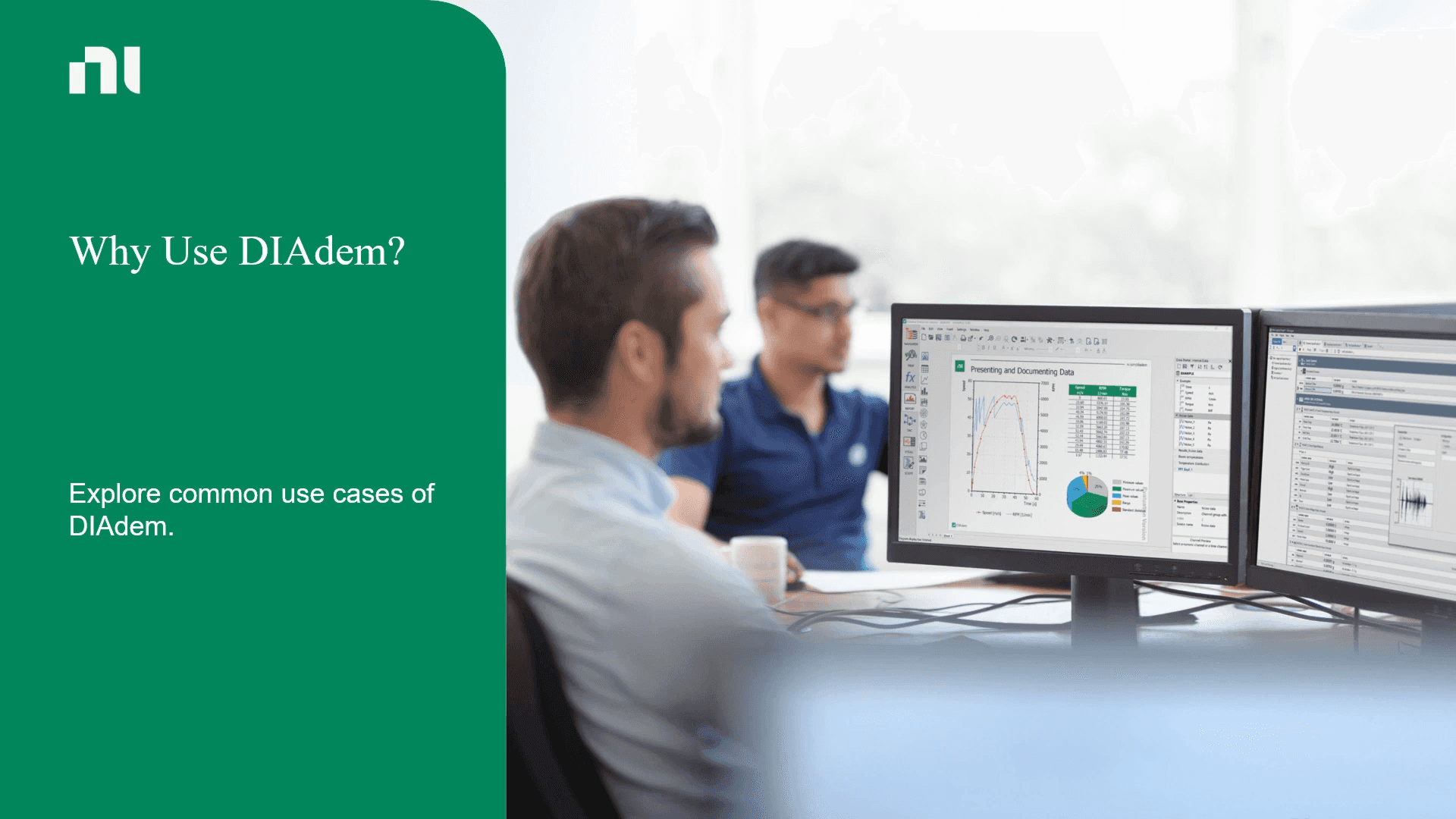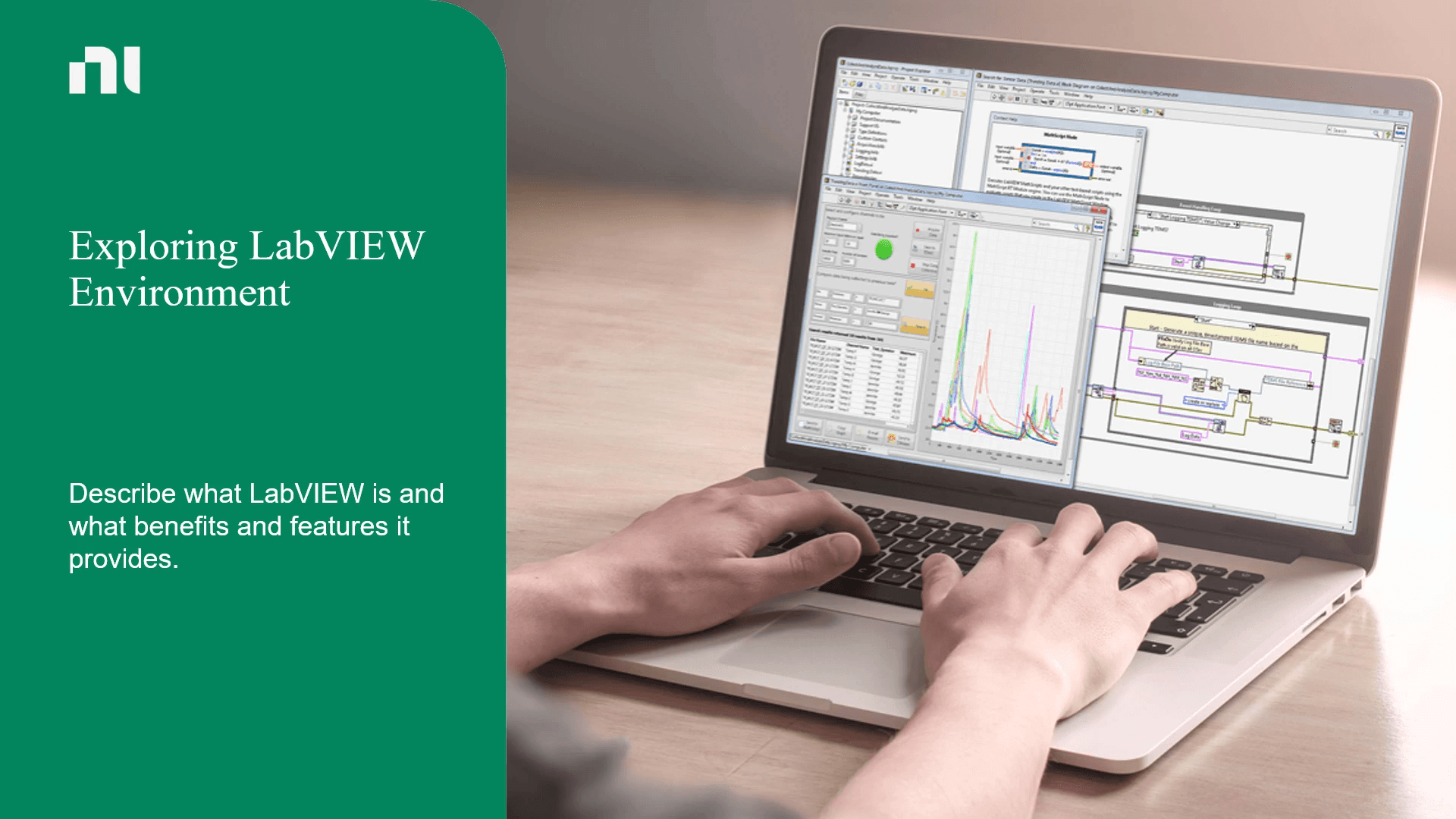Our Top Courses
There are no shortcuts, but there is a better way to get there. Let us show you how.

About Course
In the LabVIEW Core 1 Course, you will explore the LabVIEW environment and interactive analysis, dataflow programming, and common development techniques in a hands-on format. In this course, you will learn how to develop data acquisition, instrument control, data-logging, and measurement analysis applications. At the end of the course, you will be able to create applications using the state machine design pattern to acquire, analyze, process, visualize, and store real-world data.
Benefits of the course
- Interactively acquire and analyze single-channel and multi-channel data from NI DAQ devices and non-NI instruments
- Create user interfaces with charts, graphs, and buttons
- Use programming structures, data types, and the analysis and signal processing algorithms in LabVIEW
- Debug and troubleshoot applications
- Log data to file
- Use best programming practices for code reuse and readability
- Implement a sequencer using a state machine design pattern
Course Content
-
Introduction
00:25 -
Introduction to NI DAQ Hardware
01:08 -
Types of Signals
03:33 -
Matching Activity
-
Knowledge Check
-
Summary
00:26
-
Introduction
00:34 -
Connecting NI DAQ Hardware
01:15 -
Configuring, Testing, and Simulating NI DAQ Devices
01:35 -
Demonstration: Configuring Simulated Hardware
02:02 -
Connecting Sensors and Signals
01:09 -
Exercise 2-1
00:13 -
Knowledge Check
-
Summary
00:20
-
Introduction
00:26 -
Acquiring and Generating Signals
00:33 -
Analyzing and Validating Data
02:19 -
Troubleshooting Unexpected I/O Results
01:32 -
Demonstration: Acquiring and Visualizing Signals Using NI MAX
06:38 -
Exercise 2-2
00:12 -
Knowledge Check
-
Summary
00:27
-
Overview of Non-NI Hardware
04:46 -
Knowledge Check
-
Summary
00:23
-
Introduction
00:27 -
Installing Software and Drivers
01:17 -
Connecting Non-NI Devices to a Computer
01:43 -
Demonstration: Connecting Your Hardware
03:06 -
Exercise 3-1
00:22 -
Knowledge Check
-
Summary
00:16
-
Introduction
00:24 -
Validating the Instrument I/O
00:15 -
Demonstration: Validating the Instrument I/O
02:54 -
Troubleshooting Unexpected I/O Results
00:30 -
Knowledge Check
-
Summary
00:13
-
Introduction
00:27 -
Launching and Exploring a LabVIEW Project
01:50 -
Working with Files and Folders
02:07 -
Demonstration: Exploring and Existing Project
01:29 -
Knowledge Check
-
Summary
00:18
-
Introduction
00:23 -
Introduction to Parts of a VI
00:30 -
Demonstration: Parts of a VI
02:57 -
Knowledge Check
-
Summary
00:18
-
Introduction
00:29 -
Controls Palette
00:44 -
Front Panel Object Data Types
03:47 -
Demonstration: Front Panel Components
02:37 -
Demonstration: Exploring Properties of Front Panel Objects
02:51 -
Knowledge Check
-
Summary
00:31
-
Introduction
00:29 -
Exploring Functions Palette
00:21 -
Demonstration: Block Diagram Components
02:14 -
Wires
00:42 -
Using a VI as a SubVI
01:17 -
Demonstration: Using Context Help and LabVIEW Help
01:39 -
Exercise 4-1
00:30 -
Knowledge Check
-
Summary
00:40
-
Introduction
00:15 -
Dataflow Key Points
03:15 -
Knowledge Check
-
Summary
00:43
-
Introduction
00:23 -
NI Example Finder
00:28 -
Demonstration: Finding Examples
03:01 -
Exercise 4-2
00:25 -
Knowledge Check
-
Summary
00:19
-
Introduction
00:24 -
Creating a Project and a VI
08:49 -
Matching Activity
-
Exploring Front Panel Objects
02:20 -
Wiring Tips
03:46 -
Searching Controls and Functions
02:43 -
Making Code Readable
03:53 -
Exercise 5-1
00:29 -
Knowledge Check
-
Summary
00:29
-
Introduction
00:26 -
Boolean Data Type
07:12 -
Numeric Data Type
08:35 -
String Data Type
03:03 -
Enumerated Data Type
03:07 -
Knowledge Check
-
Summary
00:31
-
Introduction
00:39 -
Acquiring Data from NI DAQ
00:52 -
Demonstration: Creating a Simple VI
02:39 -
Demonstration: Creating a DAQmx VI Using a DAQmx Task (Single Channel, Single Sample)
04:26 -
Building an Acquire-Analyze-Visualize VI
00:45 -
Exercise 5-2
00:25 -
DAQmx Task Approach vs. Full DAQmx API Approach
02:12 -
Demonstration: DAQmx Task vs. Full DAQmx API
02:01 -
Exercise 5-3
00:22 -
Knowledge Check
-
Summary
00:37
-
Introduction
00:33 -
Acquiring Data from Non-NI Instrument
01:06 -
Building an Acquire-Analyze-Visualize VI
00:26 -
Knowledge Check
-
Summary
00:19
-
Introduction
00:17 -
Additional LabVIEW Resources
01:43 -
Knowledge Check
-
Summary
00:29
-
Introduction
00:25 -
Visual Improvements
01:36 -
Programming Tips and Tricks
05:03 -
Demonstration: Working Efficiently in LabVIEW
04:50 -
Knowledge Check
-
Summary
00:27
-
Introduction
00:15 -
Programming Guidelines for LabVIEW
11:22 -
Knowledge Check
-
Summary
00:41
-
Introduction
00:30 -
Broken VIs and Their Causes
00:46 -
Identifying and Fixing Broken VIs
00:27 -
Demonstration: Correcting a Broken VI
03:17 -
Knowledge Check
-
Summary
00:29
-
Introduction
00:30 -
Types of Debugging Tools
00:28 -
Execution Highlighting
00:53 -
Breakpoints
01:32 -
Single-Stepping
01:11 -
Probes
02:12 -
Demonstration: Debugging Tools
05:24 -
Knowledge Check
-
Summary
00:48
-
Introduction
00:25 -
Advanced Debugging Tools
02:26 -
Undefined or Unexpected Data
00:39 -
Exercise 7-1
00:26 -
Knowledge Check
-
Summary
00:26
-
Introduction
00:25 -
Automatic vs. Programmatic Error Management
00:35 -
Demonstration: Automatic vs. Programmatic Error Management
04:54 -
Error Clusters
00:47 -
Errors and Warnings
00:36 -
Displaying Errors
00:44 -
Knowledge Check
-
Summary
00:22
-
Introduction
00:33 -
Exploring While Loops
02:34 -
Demonstration: Using While Loops
03:17 -
Exercise 8-1
00:24 -
Knowledge Check
-
Summary
00:28
-
Introduction
00:26 -
Introduction to For Loops
02:53 -
Demonstration: Using For Loops
02:55 -
Controlling Number of Iterations
04:28 -
While Loops vs. For Loops
01:12 -
Knowledge Check
-
Summary
00:24
-
Introduction
00:23 -
Reasons to Use Timing
01:44 -
Timing Functions and VIs
00:37 -
Demonstration: Timing Functions and VIs
07:42 -
Exercise 8-2
00:33 -
Knowledge Check
-
Summary
00:28
-
Introduction
00:36 -
Using a Loop with DAQmx API
02:15 -
DAQmx Read VI Wait Behavior
00:42 -
Demonstration: DAQmx Read VI Wait Behavior
03:19 -
Exercise 8-3
00:30 -
Using a Loop with Non-NI Instrument API
01:14 -
Knowledge Check
-
Summary
00:37
-
Introduction
00:31 -
Introduction to Shift Registers
04:00 -
Demonstration: Creating Shift Registers
03:11 -
Exercise 8-4
00:27 -
Real-World Shift Register Example
01:23 -
Using Stacked Shift Registers
02:38 -
Exercise 8-5
00:20 -
Knowledge Check
-
Summary
00:16
-
Introduction
00:26 -
Exploring Array Data Type
04:13 -
Demonstration: Creating and Viewing an Array
07:44 -
Exercise 9-1
00:25 -
Manipulating Array Data
06:25 -
Exercise 9-2
00:22 -
Knowledge Check
-
Summary
00:38
-
Introduction
00:12 -
Exploring Waveform Data Type
01:45 -
Exercise 9-3
00:26 -
Knowledge Check
-
Summary
00:22
-
Introduction
00:33 -
Exploring Single-Channel Acquisition Data Type
00:52 -
Demonstration: Viewing Single-Channel Acquisition Data
06:53 -
Processing and Analyzing Data
03:58 -
Exercise 9-4
00:20 -
Knowledge Check
-
Summary
00:33
-
Introduction
00:29 -
Exploring N-Channel Data
01:04 -
Demonstration: Visualizing N-Channel Acquisition Data
06:27 -
Exercise 9-5
00:26 -
Extracting a Subset of an N-Channel Array
00:41 -
Exercise 9-6
00:25 -
Process Every Channel in an N-Channel Array
01:16 -
Exercise 9-7
00:25 -
Knowledge Check
-
Summary
00:33
-
Introduction
00:15 -
Using Arrays
04:55 -
Knowledge Check
-
Summary
00:24
-
Introduction
00:28 -
High-level File I/O Operation
02:59 -
Exercise 10-1
00:20 -
Low-level File I/O Operation
03:48 -
Matching Pair
-
Demonstration: Converting Numeric Data Type into String Data Type
04:51 -
1-Channel, 1-Sample Streaming Example
00:49 -
Exercise 10-2
00:20 -
Comparing File I/O Operations
00:54 -
Knowledge Check
-
Summary
00:21
-
Introduction
00:14 -
Streaming Examples
02:25 -
Exercise 10-3
00:24 -
Knowledge Check
-
Summary
00:23
-
Introduction
00:15 -
Methods of Creating File and Folder Paths
02:35 -
Exercise 10-4
00:22 -
Knowledge Check
-
Summary
00:28
-
Introduction
00:14 -
Offline Processing
01:39 -
Exercise 10-5
00:25 -
Knowledge Check
-
Summary
00:20
-
Introduction
00:13 -
File Formats
02:59 -
Knowledge Check
-
Summary
00:23
-
Introduction
00:22 -
Exploring Clusters
01:24 -
Using Clusters
01:58 -
Knowledge Check
-
Summary
00:20
-
Introduction
00:33 -
Demonstration: Creating a Cluster
02:01 -
Creating a Cluster
01:06 -
Reading and Modifing a Cluster
04:21 -
Demonstration: Reading and Writing a Cluster
05:53 -
Exercise 11-1
00:30 -
Common Clusters in LabVIEW
03:04 -
Knowledge Check
-
Summary
00:22
-
Introduction
00:20 -
Using a Cluster to Plot Data
01:38 -
Knowledge Check
-
Summary
00:14
-
Introduction
00:15 -
Exploring Conditional Logic
00:53 -
Demonstration: Conditional Logic
01:21 -
Knowledge Check
-
Summary
00:20
-
Introduction
00:36 -
Exploring Case Structure
02:32 -
Demonstration: Using Enumerated Data Type with Case Structure
02:28 -
Investigating Selector Terminal
02:48 -
Exploring Input and Output Tunnels
01:08 -
Demonstration: Exploring Selector Terminal Types and Tunnels
12:23 -
Matching Pairs
-
Summary
00:19
-
Introduction
00:14 -
Using Conditional Logic
02:02 -
Exercise 12-1
00:22 -
Exercise 12-2
00:26 -
Knowledge Check
-
Summary
00:17
-
Introduction
00:22 -
Modularity in LabVIEW
00:40 -
Reusing Code
04:27 -
Demonstration: Creating a SubVI from the Existing Code
01:18 -
Knowledge Check
-
Summary
00:20
-
Introduction
00:27 -
Working with Icons
00:59 -
Demonstration: Creating an Icon
02:22 -
Knowledge Check
-
Summary
00:17
-
Introduction
00:29 -
Exploring Conditional Logic
00:54 -
Terminal Assignment and Related Settings
02:57 -
Demonstration: Conditional Logic
01:35 -
Knowledge Check
-
Summary
00:20
-
Introduction
00:35 -
Documenting a SubVI
01:41 -
Demonstration: Placing a SubVI on the Block Diagram
01:16 -
Error Management in a SubVI
01:57 -
Exercise 13-1: Creating and Using a SubVI
01:11 -
Knowledge Check
-
Summary
00:30
-
Introduction
00:29 -
Type Definitions
02:17 -
Demonstration: Effects of Changing a Cluster Data Type
01:56 -
Demonstration: Using Type Definitions
02:14 -
Knowledge Check
-
Summary
00:25
-
Introduction
00:34 -
Exploring Custom Control Options
01:29 -
Demonstration: Identifying and Creating a Type Definition
03:05 -
Type Definition Recommendations
01:53 -
Exercise 14-1
00:29 -
Knowledge Check
-
Summary
00:36
-
Introduction
00:25 -
Sequential Programming
01:05 -
Sequence Structure
00:58 -
Error Case Structure
00:34 -
Knowledge Check
-
Summary
00:28
-
Introduction
00:13 -
State Programming and State Transition Diagram
02:52 -
Knowledge Check
-
Summary
00:16
-
Introduction
00:28 -
Exploring a State Machine
02:30 -
State Machine Transition
03:06 -
Demonstration: Implementing State Transition Diagram
04:03 -
Demonstration: Alternative Way of Implementing the State Machine
03:00 -
Exercise 15-1
00:19 -
Knowledge Check
-
Summary
00:39
-
Introduction
00:14 -
Exploring Design Patterns
02:01 -
Knowledge Check
-
Summary
00:34
$515.00
$1,030.00
- Lessons297
- Quizzes59
- Skill LevelIntermediate
- LanguageEnglish
- Course Duration 7h 30m
Tags
Target Audience
- New users and users preparing to develop applications using LabVIEW.
- Users and technical managers evaluating LabVIEW in purchasing decisions.
- Users pursuing the Certified LabVIEW Associate Developer certification.
LabVIEW Core 1
$515.00
$1,030.00
Hi, Welcome back!