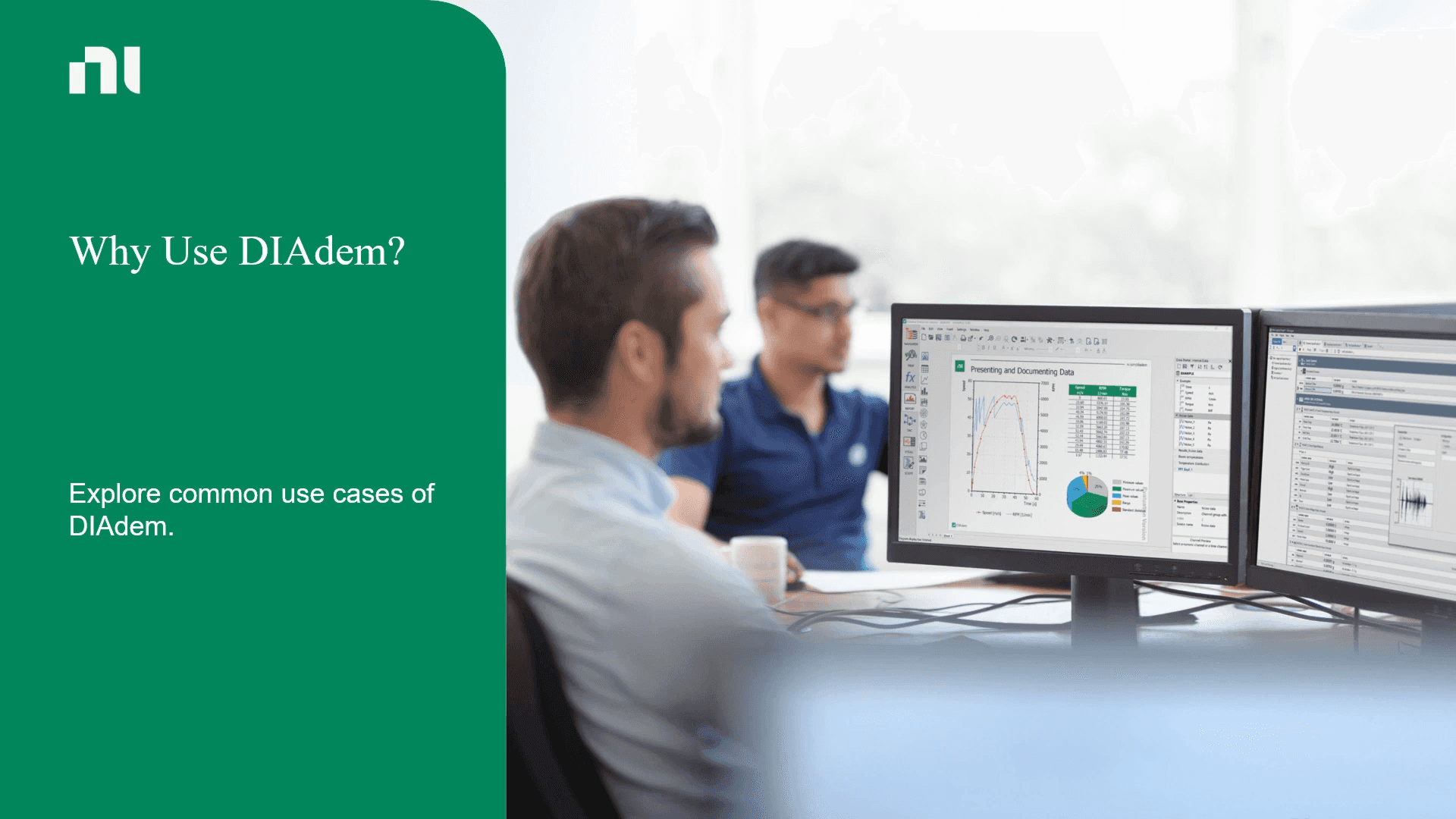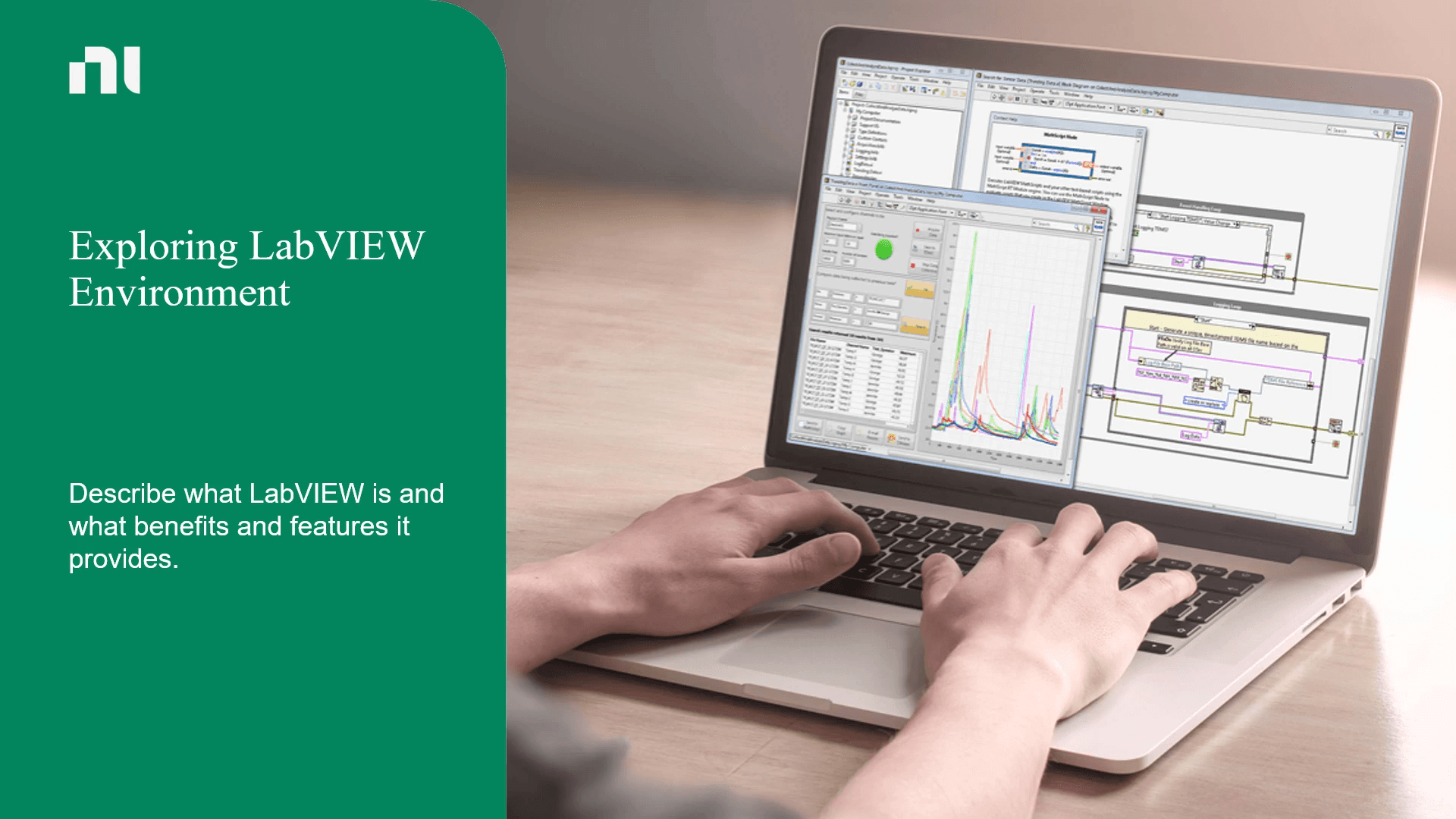Our Top Courses
There are no shortcuts, but there is a better way to get there. Let us show you how.

About Course
The Data Acquisition Using NI-DAQmx and LabVIEW course teaches you how to use NI data acquisition hardware and the LabVIEW development environment to synchronize sensor measurements and signal generation using the NI-DAQmx API.
Benefits of the course
- Develop integrated, high-performance data acquisition systems that produce accurate measurements.
- Acquire data from sensors, such as thermocouples and strain gages, using NI data acquisition hardware.
- Apply advanced understanding of LabVIEW and the NI-DAQmx API to create applications.
- Eliminate measurement errors due to aliasing and incorrect signal grounding.
- Initiate measurements using hardware and software triggering.
- Acquire and generate single-point and buffered analog waveforms.
- Acquire and generate digital signals.
- Use signal conditioning to improve the quality of acquired signals.
- Synchronize multiple data acquisition operations and devices.
Course Content
-
Introduction
00:22 -
Simulating the Hardware
02:17 -
Selecting the Right Hardware
13:27 -
Exercise 1-1: Sample Rate and Aliasing
00:27 -
Demonstration: Sample Rate and Aliasing
02:34 -
Exercise 1-2: Calculating Range, Resolution, and Accuracy
00:33 -
Considering Signal Conditioning
04:52 -
Matching Activity
-
Knowledge Check
-
Summary
00:17
-
Introduction
00:30 -
Connecting the Signal
05:57 -
Exercise 1-3: Connecting Signal Sources with Measurement Systems
00:29 -
Validating the Measurement
00:53 -
Demonstration: Using NI MAX to Validate Connection
02:30 -
Demonstration: Using DAQmx to Measure a Voltage
01:32 -
Exercise 1-4: Using NI-DAQmx to Measure Voltage
00:27 -
Measuring Current
01:41 -
Demonstration: Measuring Current
03:58 -
Knowledge Check
-
Summary
00:24
-
Introduction
00:18 -
Selecting the Hardware
08:13 -
Connecting the Signal
03:33 -
Knowledge Check
-
Summary
00:25
-
Introduction
00:23 -
Validating the Signal
02:16 -
Demonstration: Using NI MAX to Validate Connection
02:56 -
Exercise 2-1: Using NI-DAQmx to Generate a Voltage
00:26 -
Demonstration: Using NI-DAQmx to Generate a Voltage
01:11 -
Generating Current
04:27 -
Knowledge Check
-
Summary
00:17
-
Introduction
00:25 -
Selecting the Hardware
03:55 -
Exploring Signal Conditioning
01:55 -
Matching Activity
-
Knowledge Check
-
Summary
00:24
-
Introduction
00:26 -
Connecting the Signal
03:18 -
Validating the Signal
01:56 -
Demonstration: Using NI MAX to Validate Connection
03:23 -
Demonstration: Exploring Digital Output
04:12 -
Exercise 3-1: Using DAQmx to Generate a Digital Signal
00:24 -
Demonstration: Using DAQmx to Generate a Digital Signal
00:27 -
Exploring Counter Signals
07:30 -
Knowledge Check
-
Summary
00:27
-
Introduction
00:15 -
DAQmx Code Structure Overview
06:07 -
Matching Activity
-
Summary
00:24
-
Introduction
00:28 -
Reading and Writing Finite Amount of Data
02:30 -
Exercise 5-1: Using Digital Lines to Control Multiple Devices
00:26 -
Demonstration: Using Digital Lines to Control Multiple Devices
00:25 -
Acquiring Finite Amount of Data
06:17 -
Exercise 5-2: Acquiring Finite Data from a Light Sensor
00:28 -
Communicating Data Continuously
05:56 -
Exercise 5-3: Continuously Monitoring the Fan Status
00:24 -
Demonstration: Continuously Monitoring the Fan Status
00:28 -
Exercise 5-4: Continuously Controlling the Fan Speed
00:25 -
Demonstration: Continuously Controlling the Fan Speed
00:52 -
Matching Activity
-
Knowledge Check
-
Summary
00:26
-
Introduction
00:25 -
Communicating with Multiple Channels
03:14 -
Demonstration: Voltage and Thermocouple in a Single Task
02:41 -
Exercise 6-1: Solar Panel Temperature Monitor
00:23 -
Demonstration: Solar Panel Temperature Monitor
04:29 -
Creating Multidevice Tasks
02:09 -
Demonstration: Using Channel Expansion
01:53 -
Using Multiple Lines of a DAQmx Code in a Single VI
01:22 -
Knowledge Check
-
Summary
00:35
-
Introduction
00:29 -
Triggering Overview
03:56 -
Types of Hardware Triggers
03:19 -
Sources of Hardware Triggers
02:46 -
Demonstration: Trigger Information in Documentation
01:27 -
Exercise 7-1: Does the Trigger button produce an analog or digital signal?
00:26 -
Demonstration: Adding Hardware Triggers
00:31 -
Knowledge Check
-
Matching Activity
-
Summary
00:33
-
Introduction
00:31 -
Synchronization Overview
05:31 -
Synchronizing a Single Device with a Shared Trigger
01:31 -
Exercise 8-1: Simultaneously Started Analog Input and Output
00:30 -
Demonstration: Simultaneously Started Analog Input and Output
04:23 -
Identifying Limitations of Shared Trigger Synchronization
01:51 -
Knowledge Check
-
Summary
00:28
-
Introduction
00:32 -
Synchronizing Multiple Devices
06:21 -
Exercise 8-2: Sharing a Sample Clock
00:23 -
Demonstration: Sharing a Sample Clock
03:31 -
Exercise 8-3: Synchronizing with a Boss Timebase
00:24 -
Demonstration: Synchronizing with a Boss Timebase
03:41 -
Synchronizing Specific Hardware Series
01:03 -
Demonstration: Example Program for Synchronization
03:51 -
Knowledge Check
-
Summary
00:22
-
Introduction
00:28 -
TDMS File Overview
03:35 -
Logging Data with the DAQmx API
03:57 -
Demonstration: Saving Metadata to Channels
04:37 -
Organizing the TDMS Data
01:36 -
Exercise 9-1: Streaming Fan Acceleration Data to Disk
00:27 -
Demonstration: Streaming Fan Acceleration Data to the Disk
00:33 -
Viewing the TDMS Data
02:37 -
Demonstration: Viewing the TDMS File in Excel
01:02 -
Knowledge Check
-
Matching Activity
-
Summary
00:25
-
Introduction
00:29 -
Exploring System Considerations for Hardware
04:58 -
Determining the Accuracy of a System
04:39 -
Exploring Bus and Computer Considerations
03:36 -
Where to Start the DAQ Application
01:38 -
Knowledge Check
-
Summary
00:36
$515.00
$1,030.00
- Lessons106
- Quizzes19
- Skill LevelIntermediate
- LanguageEnglish
- Course Duration 4h 30m
Target Audience
- Developers using LabVIEW with NI data acquisition hardware to create data acquisition applications.
- Users familiar with the DAQ Assistant or basic NI-DAQmx code that want to expand their programming capabilities.
- Users new to PC-based data acquisition and signal conditioning .
Data Acquisition Using NI-DAQmx and LabVIEW
$515.00
$1,030.00
Hi, Welcome back!