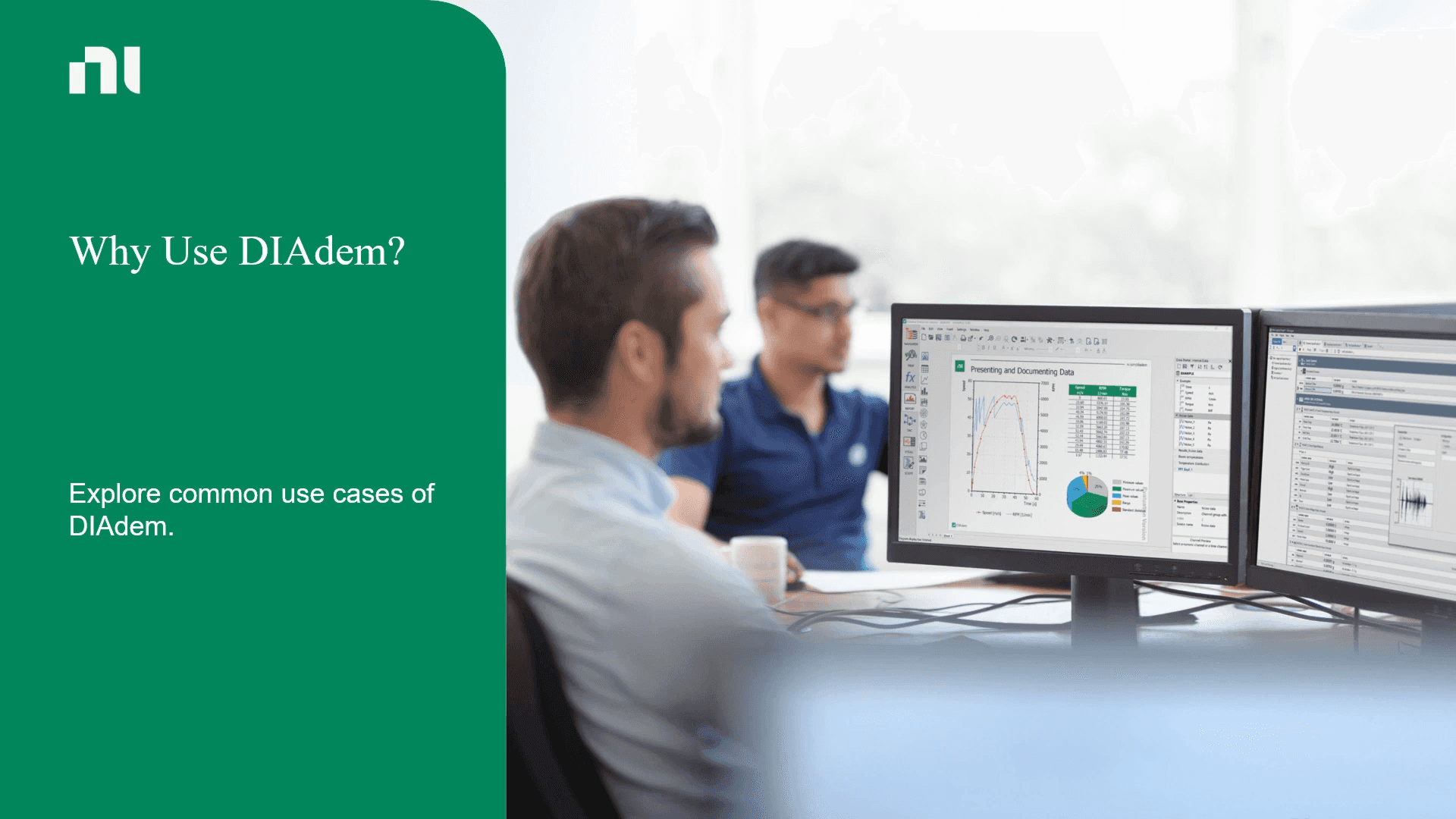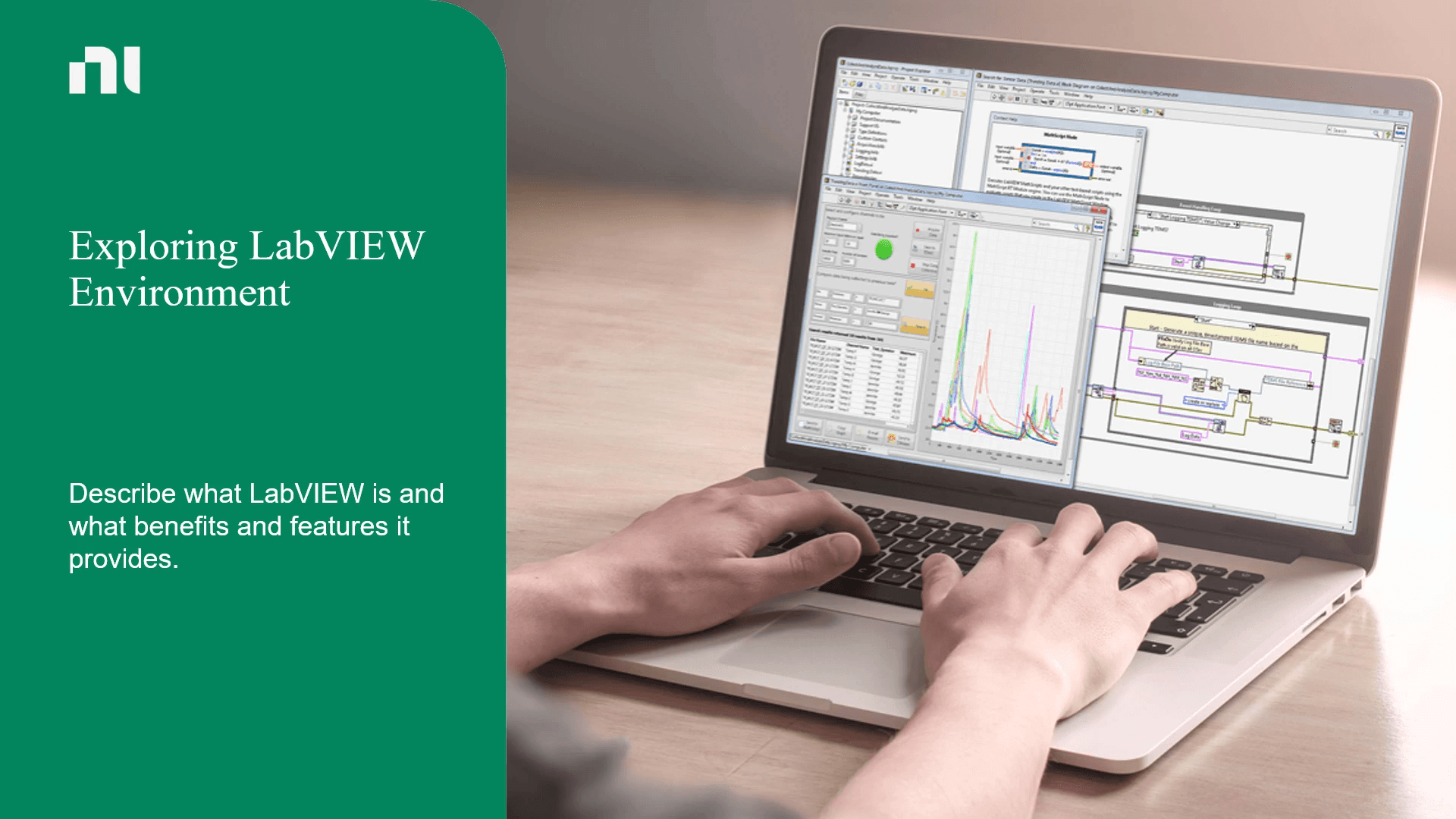Our Top Courses
There are no shortcuts, but there is a better way to get there. Let us show you how.

About Course
The Developing Test Programs Using TestStand course teaches you how to navigate the TestStand environment and quickly create test applications that satisfy your test needs using different design languages. This course prepares you to use existing TestStand features and best practices to create and deploy test sequences as a complete test system.
Benefits of the course
- Navigate the TestStand environment
- Develop modular test applications in the TestStand environment
- Debug test sequences in TestStand
- Execute a test sequence and generate a test report
- Configure TestStand to test devices in series or in parallel
- Distribute test applications to test stations
Course Content
-
Introduction
00:16 -
Introduction to TestStand
02:41 -
Activity: Brainstorm Test Executive Requirements
00:10 -
Introduction to TestStand: TestStand Fundamentals
05:11 -
Matching Activity
-
Knowledge Check
-
Summary
-
Introduction
00:23 -
Introduction to TestStand Sequence Editor
02:44 -
Demonstration: Launching TestStand Sequence Editor
04:33 -
Identifying Components of TestStand Sequence Editor
00:47 -
Activity: Explore the Interface
00:09 -
Knowledge Check
-
Summary
-
Introduction
00:25 -
Developing Test Code
04:20 -
Creating a New Test Sequence
01:23 -
Demonstration: Reviewing Sequence File Components
01:44 -
Adding Steps to a Test Sequence
02:45 -
Demonstration: Creating Message Popup Step
00:49 -
Activity: Define Test Cases
00:12 -
Exercise 3-1: Create a Test Sequence
00:13 -
Matching Activity
-
Knowledge Check
-
Summary
-
Introduction
00:24 -
Creating and Calling a Code Module
02:31 -
Demonstration: Creating and Configuring Action Step
06:31 -
Creating and Calling a Code Module: Exploring the Code Module
06:20 -
Creating a Test Step
02:47 -
Demonstration: Creating Numeric Limit Test Step
01:16 -
Creating a Test Step: Choosing a Scope for the Code Module
00:30 -
Activity: Implement Test Code
00:16 -
Creating a Test Step: TestStand Execution Architecture
00:14 -
Exercise 3-2: Call a Code Module
00:13 -
Creating a Test Step: Functionality of a Process Model
01:49 -
Executing a Test Sequence
03:11 -
Open-Ended Exercise 1: Power Test
00:10 -
Knowledge Check
-
Summary
-
Introduction
00:28 -
Sharing Data Using Local Variables
03:17 -
Changing Execution Flow
12:01 -
Demonstration: Using Expression to Access Step Properties
00:57 -
Exercise 4-1: Create and Use a Local Variable
00:13 -
Changing Execution Based on a Test Failure
02:59 -
Exercise 4-2: Modify the Post Action Property of a Step
00:14 -
Knowledge Check
-
Summary
-
Introduction
00:25 -
Comparing Test Sequences
01:20 -
Demonstration: Comparing Test Sequences
01:48 -
Tracing Execution
03:12 -
Pausing Execution with Breakpoints
03:44 -
Demonstration: Using Breakpoint and Stepping Through Sequence
01:18 -
Knowledge Check
-
Summary
-
Introduction
00:32 -
Handling Execution Errors
03:19 -
Modifying Execution to Locate a Problem
02:51 -
Troubleshooting Code Modules
00:55 -
Demonstration: Configuring Module Adapters
03:05 -
Demonstration: Debugging Code Module
03:39 -
Exercise 5-1: Troubleshoot a Code Module Error
00:46 -
Open-Ended Exercise 2: Guessing Game
00:13 -
Matching Activity
-
Summary
-
Introduction
00:41 -
Reusing a Series of Steps
03:02 -
Demonstration: Passing Data to and from Subsequence
04:59 -
Exercise 6-1: Create and Use a Subsequence
00:56 -
Reusing a Series of Steps: View Relationship Among Sequences
00:44 -
Storing Configuration Settings
02:09 -
Demonstration: Creating File Global Variable
03:35 -
Demonstration: Creating Station Global Variable
02:07 -
Exercise 6-2: Create and Use a Global Variable
00:36 -
Matching Activity
-
Knowledge Check
-
Summary
-
Introduction
00:25 -
Reusing Data
01:33 -
Demonstration: Creating Custom Data Type
03:51 -
Reusing Data: What Is a Type Conflict?
00:47 -
Demonstration: Preventing Type Conflict
05:00 -
Reusing Data: Type Conflict Resolution
02:15 -
Exercise 6-3: Create and Use a Custom Data Type
00:42 -
Reusing Test Sequences with Different Limits
00:00 -
Demonstration: Exporting and Importing Sequence Properties
00:00 -
Knowledge Check
-
Summary
-
Introduction
00:46 -
Demonstration: Generating Default Report
02:43 -
Generating Report
03:06 -
Demonstration: Process Model Overview
03:42 -
Collecting Results
01:38 -
Demonstration: Disabling Results Collection
04:42 -
Exercise 7-1: Configure Results Collection
00:52 -
Customizing Report Appearance
04:50 -
Demonstration: Configuring Report Options
03:06 -
Exercise 7-2: Configure Report Path Settings
00:55 -
Customizing Report Contents
03:06 -
Exercise 7-3: Log Additional Results
00:43 -
Knowledge Check
-
Summary
-
Introduction
00:24 -
Generating Multiple Reports
00:48 -
Demonstration: Generating Multiple Reports
02:03 -
Database Logging
02:13 -
Demonstration: Configuring Database Logging
01:51 -
Database Logging: Viewing Database Results
00:35 -
Demonstration: Viewing Database Results
00:58 -
Streaming Test Data to Disk
02:25 -
Demonstration: Using Data Streams
02:34 -
Knowledge Check
-
Summary
-
Introduction
00:31 -
Using Test UUTs Execution Entry Point
01:13 -
Using Test UUTs Execution Entry Point: Test UUTs Sequence Functionality
00:32 -
Customizing Serial Number Entry
00:56 -
Demonstration: Exploring Process Model Callbacks
01:18 -
Demonstration: Overriding PreUUT Model Callback
00:59 -
Customizing Serial Number Entry: Process Model and Callbacks
02:12 -
Exercise 8-1: Customize Serial Number Entry
00:14 -
Executing Steps When Sequence File Loads
02:06 -
Demonstration: Defining Engine Callbacks
01:10 -
Executing Steps When Sequence File Loads: Reviewing Relationships Among Sequences
00:27 -
Exercise 8-2: Execute Steps When the Sequence File Loads
00:14 -
Knowledge Check
-
Summary
-
Introduction
00:46 -
Configuring Steps to Run Asynchronously
02:54 -
Demonstration: Calling Sequences in New Threads and Executions
07:19 -
Configuring Steps to Run Asynchronously: Multithreading Conflicts and Resolutions
05:39 -
Exercise 9-1: Execute a Step Asynchronously
00:42 -
Executing Tests in Parallel
03:54 -
Executing Tests in Parallel: Using Parallel Process Model
00:39 -
Synchronizing Execution of Parallel Steps
01:53 -
Demonstration: Controlling Batch Using UUT Information Dialog Box
03:52 -
Synchronizing Execution of Parallel Steps: Creating Synchronized Sections
00:38 -
Demonstration: Specifying Synchronized Section
02:46 -
Synchronizing Execution of Parallel Steps: Creating Synchronized Sections
02:30 -
Exercise 9-2: Execute Tests in Parallel
00:52 -
Synchronizing Execution of Parallel Steps: Exploring the Execution Profiler
01:11 -
Demonstration: Exploring Execution Profiler
13:18 -
Matching Activity
-
Knowledge Check
-
Summary
-
Introduction
00:33 -
Selecting Components for Deployment
03:09 -
Demonstration: Exploring User Interface Shipping Example
04:13 -
Selecting Components for Deployment: Execution Architecture and Access Restriction Features
00:59 -
Demonstration: Exploring User Manager
05:05 -
Selecting Components for Deployment: Distributing Test Code
01:18 -
Choosing Deployment Method
08:46 -
Demonstration: Exploring TestStand Deployment Utility
05:08 -
Choosing Deployment Method: Creating Deployment Strategy
00:19 -
Activity: Selecting Appropriate Deployment Approach
00:14 -
Ensuring Successful Deployment
03:28 -
Exercise 10-1: Deploy a Test System
00:36 -
Open-Ended Exercise 3: Message Popup Batch Synchronization
00:18 -
Knowledge Check
-
Summary
$515.00
$1,030.00
- Lessons144
- Quizzes18
- Skill LevelIntermediate
- LanguageEnglish
- Course Duration 5h 30m
Tags
Target Audience
- New TestStand users
- Engineers and test developers tasked with creating or maintaining test programs
- Users and technical managers evaluating TestStand in purchasing decisions
- TestStand users pursuing the Certified TestStand Developer certification
Developing Test Programs Using TestStand
$515.00
$1,030.00
Hi, Welcome back!