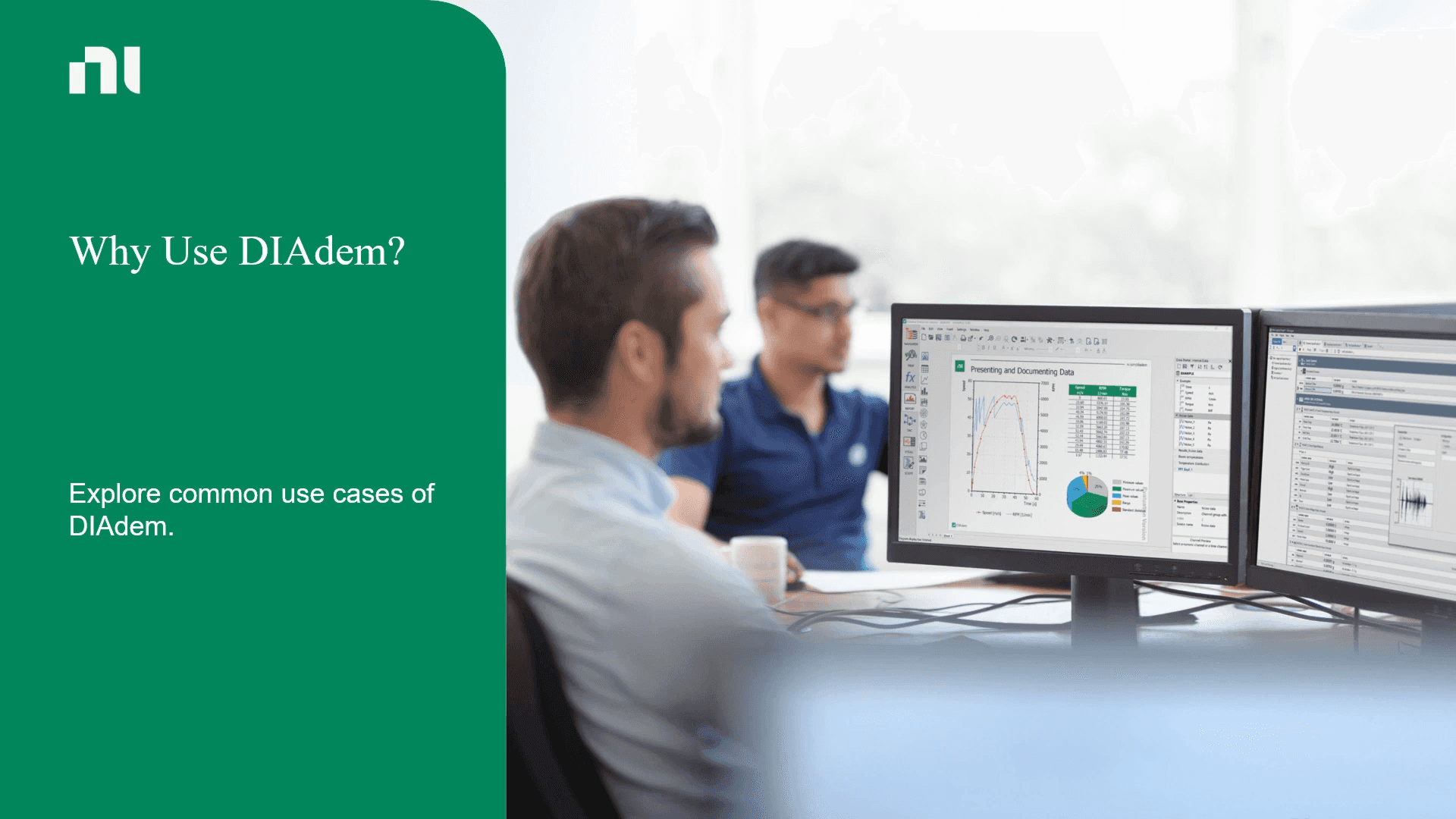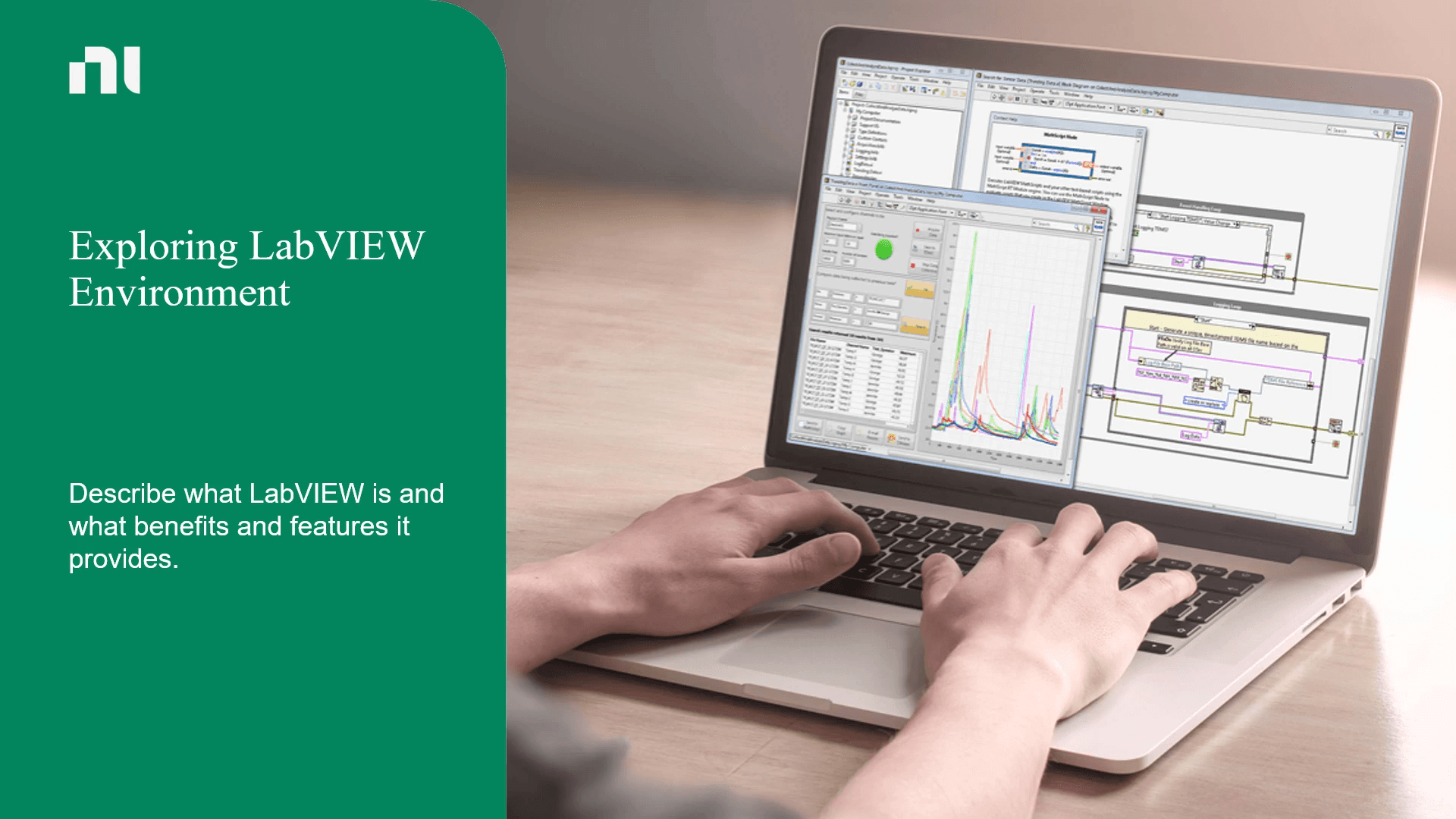Our Top Courses
There are no shortcuts, but there is a better way to get there. Let us show you how.

0
Students Enrolled
Developing Deterministic Applications Using LabVIEW Real-Time
About Course
Developing Deterministic Applications Using LabVIEW Real-Time course delivers a learning experience for designing, prototyping, and deploying a reliable Real-Time application. At the end of the course, you will be able to translate your system requirements into a scalable software architecture, choose appropriate methods for inter-process and network-based communication, design, deploy and define your Real-Time algorithm.
Benefits of the course
- Explore the main structure of LabVIEW projects using LabVIEW Real-Time.
- Explore data acquisition and generation, control timing, and implement signal processing on an RT processor.
- Explore the implementation of a human machine interface (HMI) on the PC.
- Explore the data communication between FPGA, RT, and PC.
- Explore debugging, benchmarking, and testing techniques for your application.
- Explore the deployment of an application.
Course Content
-
Introduction
00:47 -
Real-Time Processor Overview
01:12 -
Exploring Key Terminology
-
Exploring Deterministic Timing, OS, and Example Tasks
04:25 -
Field-Programmable Gate Array (FPGA) Overview
01:54 -
When to Use an FPGA?
-
Decision-Making in Software vs. Hardware
01:54 -
FPGA Benefits Overview
-
Example Tasks
00:49 -
Human-Machine Interface (HMI) Overview
01:08 -
Embedded Systems Commonalities
06:08 -
Identifying I/O and I/O Rate Requirements
01:03 -
Knowledge Check
-
Summary
-
Introduction
00:33 -
Exploring Common Application Processes
01:13 -
Investigating Process Timing
02:43 -
Exploring Data Transfer Types
04:02 -
Identifying Performance and Reliability Requirements
02:12 -
Creating a Communication Diagram
03:41 -
Demonstration: Using Draw.io Tool
02:16 -
Matching Activity
-
Exploring Common Embedded Applications System Diagrams
06:10 -
Analyze Application Requirements
-
Knowledge Check
-
Summary
-
Introduction
00:23 -
Setting Up a Hardware and PC
01:28 -
Resources
-
Configuring RT System Settings and Software
00:58 -
Demonstration: Configuring cRIO Using NI Measurement & Automation Explorer (NI MAX)
11:51 -
Matching Activity
-
Knowledge Check
-
Summary
-
Configuring Network Settings
09:32 -
Demonstration: Configuring Your Hardware
02:04 -
Knowledge Check
-
Summary
-
Introduction
00:29 -
Configuring Real-Time Targets through the LabVIEW Project
06:41 -
Comparing I/O Methods
03:56 -
Knowledge Check
-
Summary
-
Introduction
00:32 -
Accessing I/O in LabVIEW Real-Time
-
Resources
-
Knowledge Check
-
Summary
-
Introduction
00:28 -
Exploring a Real-Time VI Architecture
01:23 -
Evaluating Multitasking and Multithreading for LabVIEW RT Embedded Applications
05:11 -
Knowledge Check
-
Summary
-
Scheduling Overview
06:09 -
Matching Activity
-
Summary
-
Investigating Priority Levels of Processes
03:33 -
Task Classification Based on Priority Levels
-
Knowledge Check
-
Summary
-
Introduction
00:22 -
Exploring an RT VI Architecture
13:15 -
Yielding Execution in Deterministic Loops
03:11 -
Demonstration: Exploring Timed Loop Priorities
03:39 -
Knowledge Check
-
Summary
-
Introduction
00:23 -
Timing Loops in LabVIEW Real-Time
06:24 -
Demonstration: Timing Functions, Timed Loops and LabVIEW Real-Time
05:05 -
Improving Speed and Determinism
09:31 -
Knowledge Check
-
Summary
-
Resources
-
Introduction
00:27 -
Introducing Data Transfer Methods in LabVIEW Real-Time
03:55 -
Common Transfer Methods
-
Exploring Data Communication in LabVIEW Real-Time
05:38 -
Demonstration: Creating a Single-Process Shared Variable
08:58 -
Exploring a LabVIEW Project and RT Main VI Using Inter-Process Communication
-
Demonstration: Creating Inter-Process Communication Code
05:01 -
Exploring RT FIFO Configurations
06:03 -
Demonstration: Using RT FIFO Functions
03:32 -
Knowledge Check
-
Summary
-
Resources
-
Introduction
00:18 -
Common Transfer Methods
-
Matching Activity
-
Knowledge Check
-
Summary
-
Introduction
00:19 -
Introduction to Channel Wires
02:15 -
Exploring Channel Wires
07:13 -
Demonstration: Using Channel Message Handler
03:43 -
Knowledge Check
-
Summary
-
Introduction
00:32 -
Front Panel Communication vs. Programmatic Network Communication
03:18 -
Programmatic Network Communication Overview and Use Cases
-
Transferring Latest Values (Tag)
13:18 -
Demonstration: Transferring Tag Data between the RT Target and Host PC
09:51 -
Explore Network-Published Shared Variable API
-
Knowledge Check
-
Summary
-
Resources
-
Introduction
00:21 -
Transferring Buffered Values (Stream, Message)
17:19 -
Demonstration: Exploring Network Streams Configuration
-
Knowledge Check
-
Summary
-
Introduction
00:23 -
Standard Communication Protocols Overview and Use Cases
01:29 -
Overview and Use Cases
-
TCP and UDP Comparison
00:53 -
UDP and TCP Overview
-
Matching Activity
-
Knowledge Check
-
Summary
-
Enabling Human Machine Interfaces Using Embedded UI
01:20 -
Demonstration: Using Embedded UI
07:11 -
Knowledge Check
-
Summary
-
Introduction
00:24 -
Exploring Impacts of Memory Usage
01:23 -
Investigating Memory Pre-Allocation
03:26 -
Minimizing Dynamic Memory Allocations
09:33 -
Knowledge Check
-
Summary
-
Introduction
08:14 -
Communication Diagram
-
Demonstration: Monitoring the Health of the RT System
06:17 -
Knowledge Check
-
Summary
-
Introduction
00:33 -
Reliability Overview
05:03 -
Safe Shutdown Overview
03:07 -
Knowledge Check
-
Matching Activity
-
Summary
-
Introduction
12:46 -
Demonstration: Implementing Error Handling
04:25 -
Comprehensive Error Handling: SEH Library
02:06 -
Knowledge Check
-
Summary
-
Introduction
00:35 -
Implementing Watchdogs on Your Embedded Applications Using LabVIEW Real-Time
06:44 -
Communication Diagram
-
Demonstration: Exploring the Use of Watchdog Loops in an Embedded Application
06:03 -
Exploring Redundancy for LabVIEW Real-Time Embedded Applications
01:28 -
Using C Series Functional Safety Module
03:54 -
Knowledge Check
-
Summary
-
Introduction
00:25 -
Benchmarking the Performance of a Real-Time System
10:43 -
Demonstration: Benchmarking the Health and FPGA Monitor Loop
02:37 -
Matching Activity
-
Knowledge Check
-
Summary
-
Introduction
00:31 -
Introduction to RT Deployments
04:10 -
Demonstration: Deploying a Startup RT Application
05:04 -
Debugging LabVIEW Real-Time Applications
03:22 -
Replicating RT Systems for Final Deployment
08:53 -
Matching Activity
-
Summary
Developing Deterministic Applications Using LabVIEW Real-Time
$500.00
$1,000.00
Hi, Welcome back!