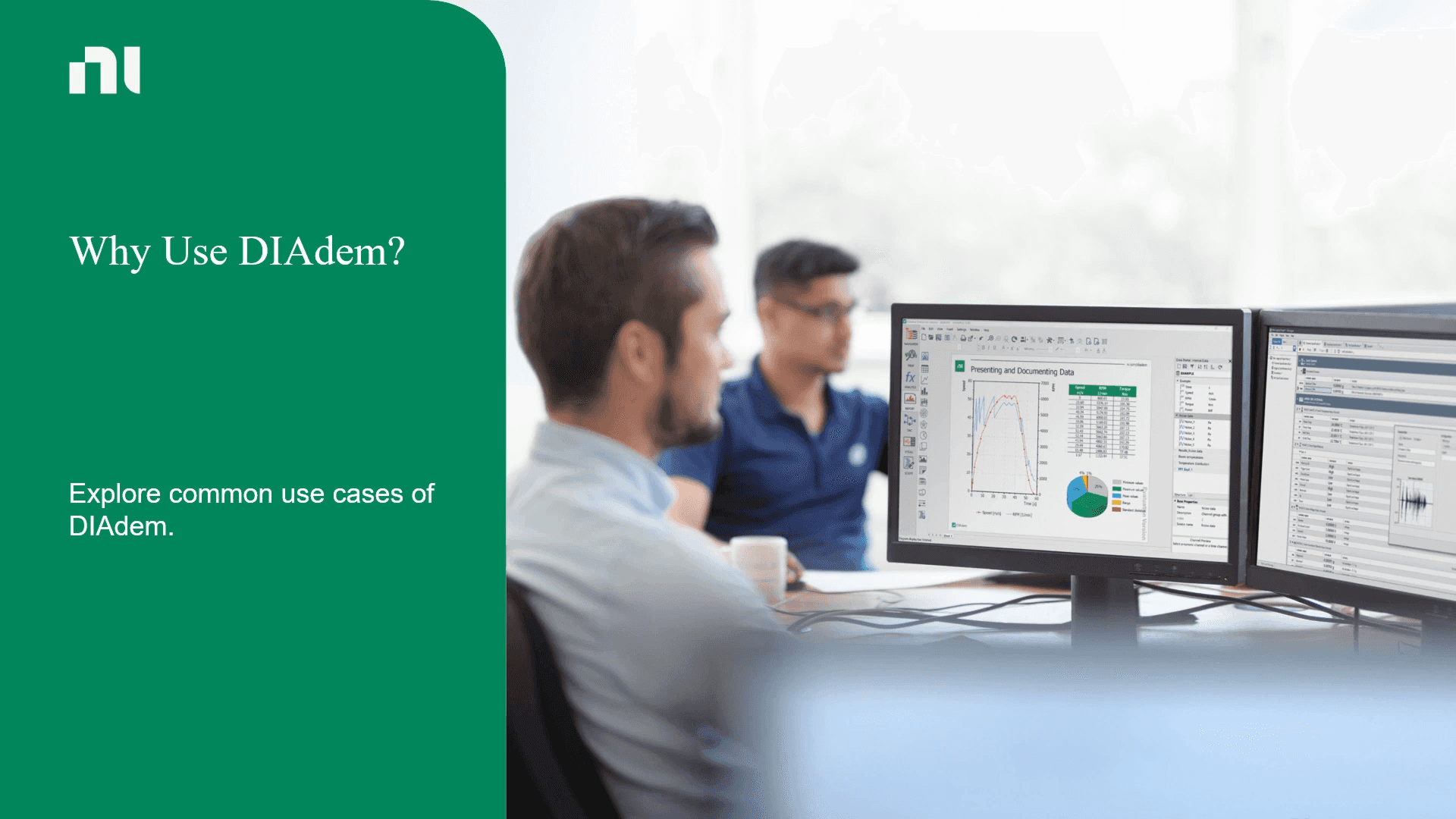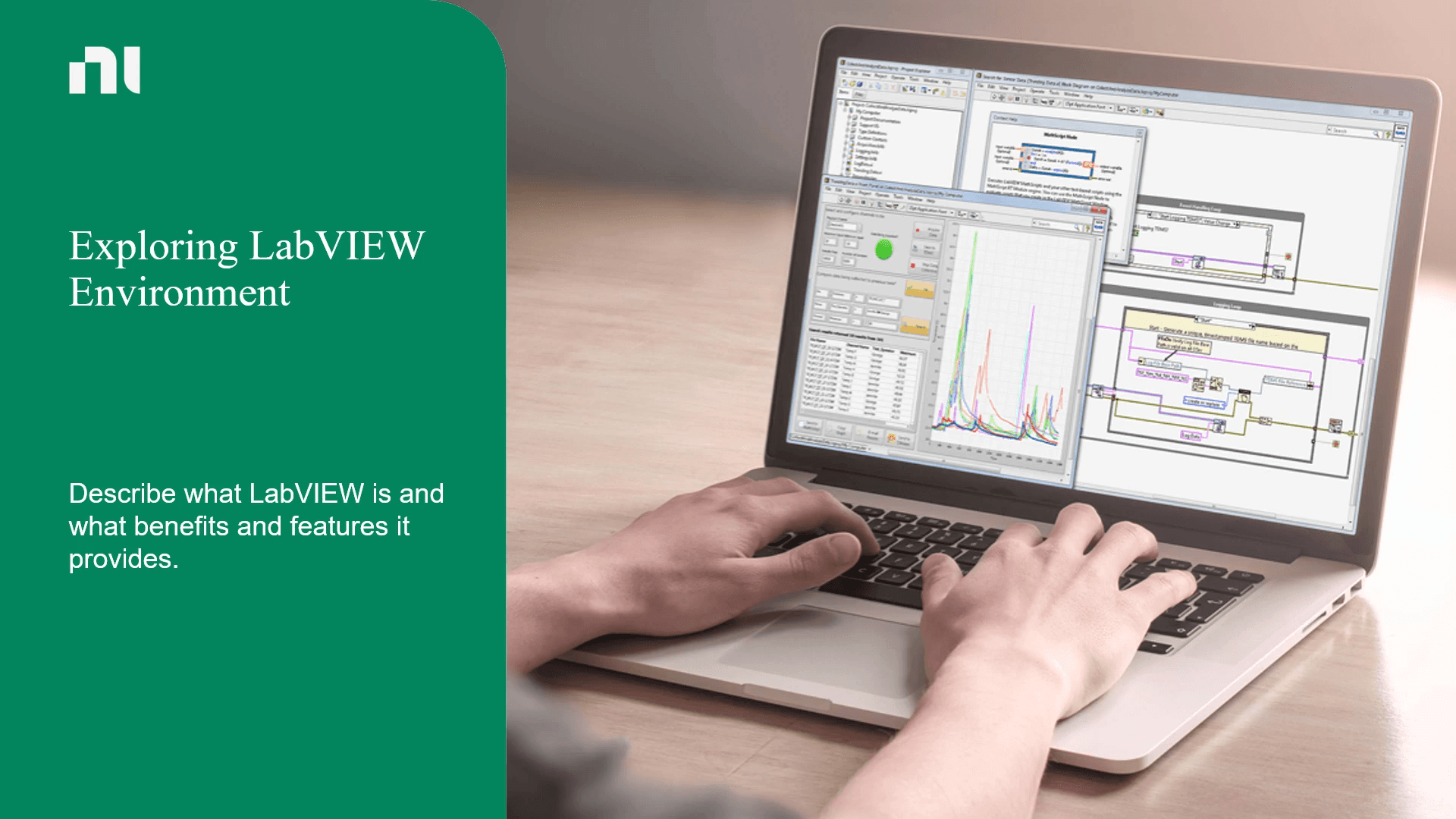Our Top Courses
There are no shortcuts, but there is a better way to get there. Let us show you how.

About Course
Building on the Developing Test Programs Using TestStand Course, the Architecting Test Systems Using TestStand Course covers how to customize TestStand to further meet your testing needs. You will work through a series of system-design scenarios that teach you to identify when and how to modify different components of the TestStand framework to satisfy your test system requirements.
Benefits of the course
- Create and customize process models to modify test execution across multiple sequences
- Customize the contents of a test report
- Create custom step types to support test developers
- Use the TestStand API to control TestStand programmatically
- Create and customize user interfaces
- Conduct a code review for a test program
- Manage deployment of your test framework
Course Content
-
Introduction
00:28 -
Responsibilities of the Test Sequence Developer
00:16 -
Testing Roles
-
Developing Test Code
01:31 -
Responsibilities of the Test Framework Architect
03:31 -
Knowledge Check
-
Summary
-
Introduction
00:23 -
Customizing Process Model: Process Model Overview
01:39 -
Demonstration: Creating a Process Model
00:30 -
Customizing Process Model: Exploring the Types of Process Model Sequence
00:24 -
Demonstration: Exploring the Types of Process Model Sequences
06:10 -
Customizing Process Model
05:51 -
Exercise 2-1: Customize Error Handling
00:24 -
Matching Activity 1
-
Matching Activity 2
-
Knowledge Check
-
Summary
-
Introduction
00:25 -
Implementing Optional Framework Components
01:52 -
Demonstration: Creating a Custom Plug-In
02:48 -
Demonstration: Examples of Custom Plug-Ins
00:51 -
Exercise 2-2: Create a Custom Plug-In
00:16 -
Modifying Execution Across All Process Models
02:55 -
Modifying Execution Across All Process Models: Comparing Scope for Different Versions of an Engine Callback
01:16 -
Demonstration: Implementing Engine Callbacks for Test Station
02:04 -
Open-Ended Exercise 1: Create a Basic Process Model
00:11 -
Matching Activity
-
Knowledge Check
-
Summary
-
Introduction
00:32 -
Choosing a Mechanism for Logging Data
02:31 -
Choosing Report Configuration
02:37 -
Modifying Code That Generates Report
04:28 -
Demonstration: Adding Items to Report Using Report Flags
01:17 -
Modifying Code That Generates Report: Managing Report Generation
02:38 -
Exercise 3-1: Modify the Report Generation Code
00:24 -
Matching Activity
-
Knowledge Check
-
Summary
-
Introduction
00:49 -
Creating Custom Step Type
06:03 -
Demonstration: Exploring Custom Step Types
04:19 -
Creating Custom Step Type: Avoiding Type Conflicts
00:54 -
Executing Code Before or After a Module
01:42 -
Exercise 4-1: Create a Custom Step Type
00:21 -
Matching Activity
-
Summary
-
Introduction
00:26 -
Customizing Step Type Properties
02:47 -
Demonstration: Creating Edit Substeps
01:01 -
Customizing Step Type Properties: Default Module vs. Pre-Step Substep
00:59 -
Activity: Explore Step Execution Order
00:09 -
Exercise 4-2: Modify Custom Step Properties
00:18 -
TestStand Type Management Best Practices
08:25 -
Knowledge Check
-
Summary
-
Introduction
00:30 -
What Is the TestStand API?
05:26 -
Accessing the TestStand API
02:00 -
Demonstration: Writing an Expression to Invoke the API
02:41 -
Logging Results Dynamically
02:04 -
Demonstration: Writing an Expression to Create a New Variable
02:01 -
Logging Results Dynamically: Logging Configuration and Data Reporting
01:07 -
Exercise 5-1: Add Custom UUT Results Using the TestStand API
00:11 -
Matching Activity
-
Knowledge Check
-
Summary
-
Introduction
00:26 -
Programmatically Editing or Creating a Sequence
04:13 -
Demonstration: Accessing Step Properties from Another Step
02:12 -
Exercise 5-2: Create a Tool to Quickly Disable Message Popup Steps
00:10 -
Developing a Code Module That Interacts with TestStand
02:17 -
Exercise 5-3: Add a Termination Monitor to a Code Module
00:17 -
Developing a Code Module That Interacts with TestStand: Using the TestStand API
00:48 -
Demonstration: Calling the TestStand API from LabVIEW
01:33 -
Demonstration: Calling the TestStand API from Python
01:09 -
Exercise 5-4: Improve the Multi-Serial Number Entry Dialog Using the TestStand API
00:27 -
Knowledge Check
-
Summary
-
Introduction
00:43 -
Customizing UI Functionality Based on User Role
01:39 -
Activity: Explore Different TestStand UIs
00:10 -
Customizing UI Functionality Based on User Role: Customizing the Built-In UIs
00:26 -
Using TestStand Controls to Build UI
04:39 -
Exercise 6-1: Add a Control to a UI
00:17 -
Knowledge Check
-
Summary
-
Introduction
00:29 -
Handling TestStand Events in UI
00:54 -
Demonstration: Registering Event Handler in Simple UI
02:16 -
Using Native Controls to Build UI
01:03 -
Communicating Between UI and Test System
06:24 -
Exercise 6-2: Create a Customized UI
00:18 -
Matching Activity
-
Knowledge Check
-
Summary
-
Introduction
00:36 -
Enforcing Development Standards and Best Practices: Using Sequence Analyzer to Enforce Development Standards
01:16 -
Demonstration: Using Custom Analyzer Rule
02:02 -
Enforcing Development Standards and Best Practices: Creating a New Custom Analyzer Rule
01:02 -
Exercise 7-1: Implement a New Analyzer Rule
00:23 -
Tools for Reviewing Sequence Files
00:41 -
Demonstration: Generating Sequence File Documentation
00:53 -
Matching Activity
-
Knowledge Check
-
Summary
-
Introduction
00:35 -
Distributing Your Framework to Test Developers
01:23 -
Exercise 8-1: Create a Framework Deployment
00:16 -
Making Incremental Updates to Test System
00:33 -
Knowledge Check
-
Summary
-
Introduction
01:21 -
Optimizing Execution Options for Test Sequence
03:37 -
Improving Sequence File Load Performance
03:46 -
Improving Code Module Performance
01:49 -
Improving Test Performance through Parallel Testing
04:47 -
Optimizing Hardware Usage
02:43 -
Optimizing Result Processing
02:09 -
Matching Activity
-
Knowledge Check
-
Summary
-
Introduction
00:47 -
Determining a Strategy for Code Module Development
04:11 -
Choosing Where to Implement Functionality
07:41 -
Defining a Strategy for Using Instrumentation within Code Modules
05:40 -
Matching Activity
-
Knowledge Check
-
Summary
$515.00
$1,030.00
- Lessons107
- Quizzes23
- Skill LevelIntermediate
- LanguageEnglish
- Course Duration 3h 30m
Tags
Target Audience
- TestStand users tasked with customizing various components of the TestStand framework
- TestStand users pursuing the Certified TestStand Architect certification
Architecting Test Systems Using TestStand
$515.00
$1,030.00
Hi, Welcome back!