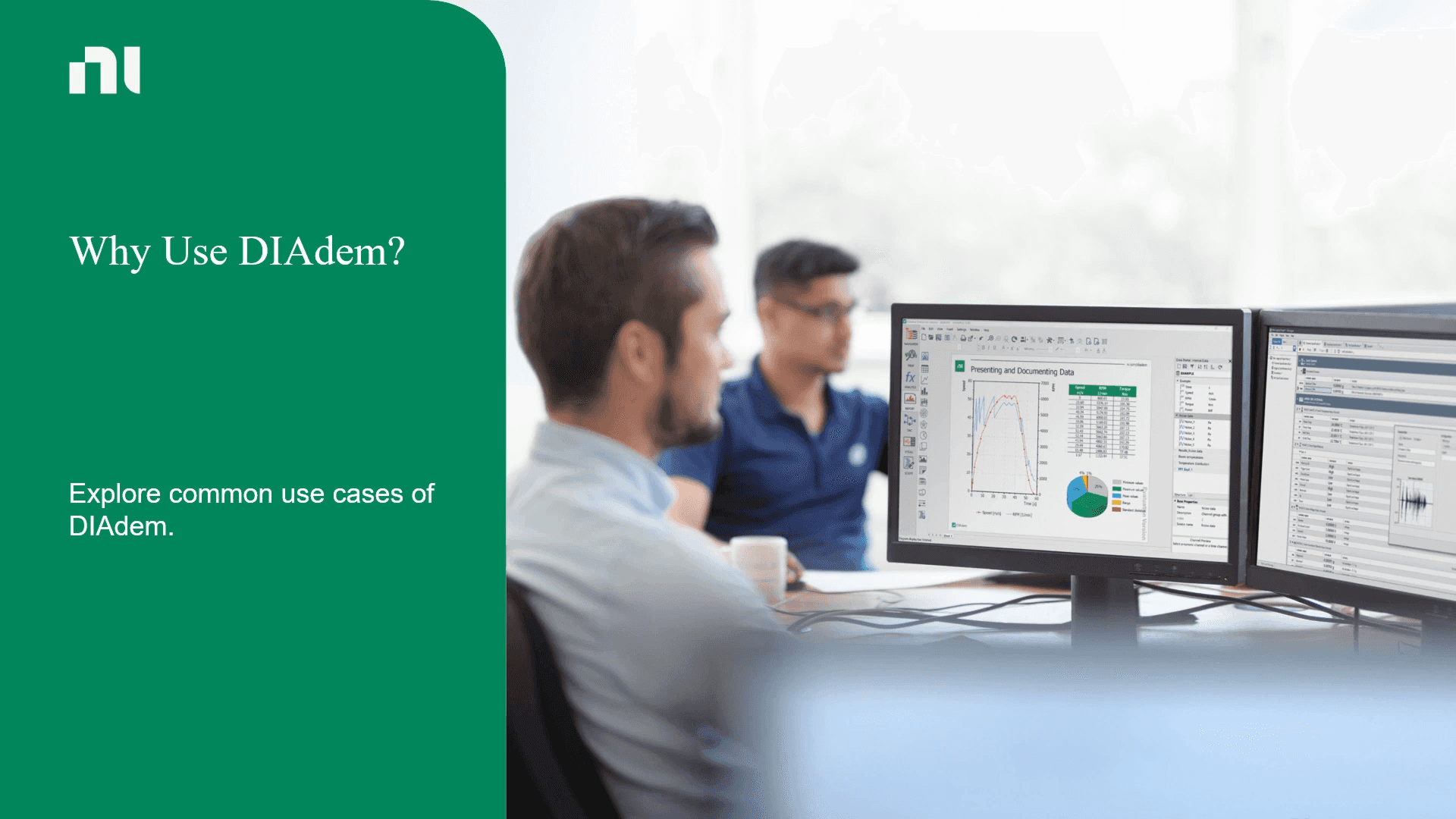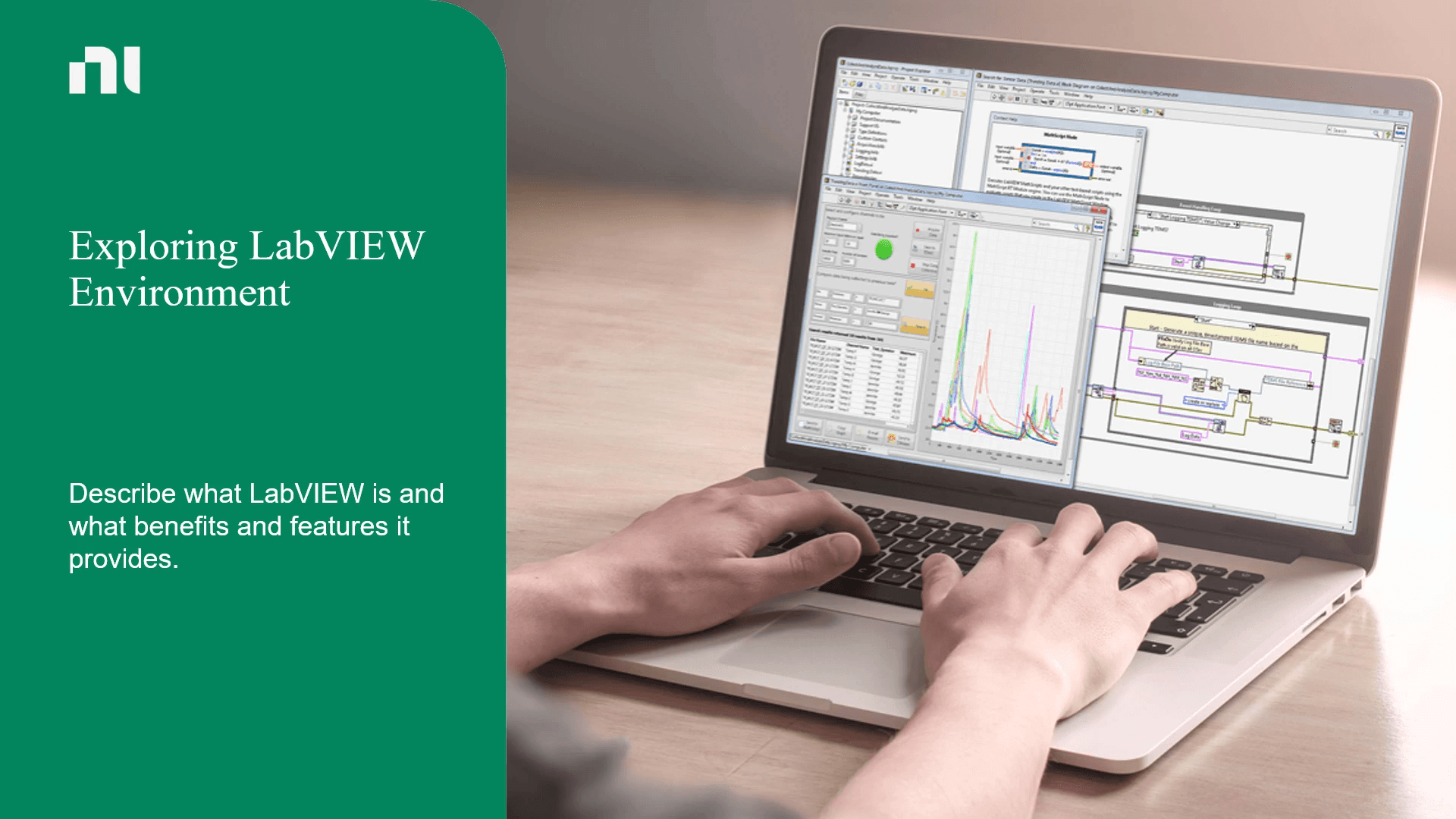Our Top Courses
There are no shortcuts, but there is a better way to get there. Let us show you how.

About Course
Developing Custom FPGA Code Using LabVIEW FPGA course delivers a learning experience for designing, prototyping, and deploying reliable LabVIEW FPGA code for your application. At the end of the course, you will be able to translate your embedded system requirements into a scalable software architecture, choose appropriate methods for inter-process communication, design, deploy and replicate your FPGA code for your embedded application.
Benefits of the course
- Design, prototype, and deploy LabVIEW FPGA code.
- Acquire and generate analog and digital signals, control timing, and implement signal processing on FPGA.
- Explore functionalities for maximum performance and reliability using the LabVIEW FPGA Module.
- Explore debugging, benchmarking, and testing your LabVIEW FPGA application.
Course Content
-
Introduction
00:28 -
Introduction to FPGA
02:41 -
FPGA Components
08:00 -
Knowledge Check
-
Summary
-
Introduction
00:28 -
Developing an FPGA VI
06:18 -
Demonstration: Creating an FPGA VI
02:33 -
Interactive Front Panel Communication
01:34 -
Knowledge Check
-
Summary
-
Introduction
00:20 -
Selecting an Execution Mode
03:20 -
Demonstration: Exploring Simulation Execution Mode
03:00 -
Knowledge Check
-
Summary
-
Introduction
00:17 -
Compiling an FPGA VI
08:18 -
Demonstration: Compiling and Executing a VI
03:55 -
Knowledge Check
-
Summary
-
Introduction
00:24 -
Exploring Additional Compilation Options
06:22 -
Exploring LabVIEW FPGA Code Optimizations
04:40 -
Knowledge Check
-
Summary
-
Introduction
00:17 -
Configuring FPGA I/O
02:17 -
Adding FPGA IO
-
Configuring FPGA I/O: FPGA I/O Palettes
00:32 -
Demonstration: Placing I/O Nodes
02:12 -
Knowledge Check
-
Summary
-
Introduction
00:34 -
Exploring Data Types in LabVIEW FPGA
05:10 -
Handling FPGA I/O Errors
02:14 -
Knowledge Check
-
Summary
-
Introduction
00:21 -
Setting Loop Execution Rates
06:29 -
Matching Activity
-
Demonstration: Exploring the Timing Control Structure of a LabVIEW FPGA VI
01:40 -
Knowledge Check
-
Summary
-
Introduction
00:13 -
Synchronization Considerations
04:22 -
Knowledge Check
-
Summary
-
Introduction
00:28 -
Creating Delays between Events
01:16 -
Measuring Time between Events
03:07 -
Benchmarking Loop Periods
01:26 -
Activity: Exploring Benchmarking Code
-
Summary
-
Introduction
00:15 -
Using Fixed-Point Data Type: Fixed-Point Data Type Overview
01:42 -
Demonstration: Exploring the Fixed-Point Data Type
02:05 -
Using Fixed-Point Data Type: Fixed-Point Terminology
03:32 -
Matching Activity
-
Demonstration: Configuring Fixed-Point Data Type
03:40 -
Using Fixed-Point Data Type: Fixed-Point Configuration
07:52 -
Knowledge Check
-
Summary
-
Introduction
00:17 -
Using Single-Precision Floating-Point Data Type
04:55 -
Demonstration: Signal Processing in LabVIEW FPGA
01:10 -
Knowledge Check
-
Summary
-
Introduction
00:28 -
Performing FPGA Math & Analysis
03:35 -
Integrating Third-Party Intellectual Property (IP)
03:15 -
Knowledge Check
-
Summary
-
Introduction
00:18 -
Exploring Parallel Loops on FPGA
02:54 -
Knowledge Check
-
Summary
-
Introduction
00:13 -
Transferring Latest Data (Tag)
00:25 -
Exploring Items to Store and Access Data on FPGA
-
Demonstration: Creating Target-Scoped Memory Items
02:40 -
Demonstration: Comparing Channel Wires and Streams
02:49 -
Knowledge Check
-
Summary
-
Introduction
00:14 -
Deploying an FPGA VI
05:25 -
Knowledge Check
-
Summary
-
Introduction
00:17 -
Transferring Latest Data (Tag)
04:13 -
Demonstration: Transfer Tag Data between FPGA and RT
05:48 -
Knowledge Check
-
Summary
-
Introduction
00:19 -
Transferring Buffered Data (Stream, Message): DMA FIFO Overview
03:36 -
Demonstration: Configuring a DMA FIFO
01:22 -
Transferring Buffered Data (Stream, Message): Using DMA FIFO
05:54 -
Demonstration: Exploring DMA FIFO Interleaving
02:18 -
Knowledge Check
-
Summary
-
Introduction
00:29 -
Synchronizing the RT VI and FPGA VI
03:12 -
Exploring an FPGA Watchdog
01:17 -
Knowledge Check
-
Summary
-
Introduction
00:14 -
Using FIFOs to Transfer Buffered Data in LabVIEW FPGA
01:33 -
Exploring Types of FIFOs
-
Matching Activity
-
Demonstration: Writing and Reading Elements to and from FPGA FIFOs
01:28 -
Using FIFOs to Transfer Buffered Data in LabVIEW FPGA: Handling FIFO Overflow and Underflow
00:44 -
Matching Activity
-
Summary
-
Introduction
00:32 -
Optimization Use Cases
01:01 -
Optimization Techniques for FPGA Size
03:05 -
Demonstration: Multiplexing a Large Algorithm
01:23 -
Optimization Techniques for Speed/Throughput
00:57 -
Knowledge Check
-
Summary
-
Introduction
00:17 -
Exploring SCTL Principles
06:23 -
Matching Activity
-
Demonstration: Exploring Loop Speed: While Loop vs. Single-Cycle Timed Loop
02:25 -
Knowledge Check
-
Summary
-
Introduction
00:16 -
Executing Code in Single-Cycle Timed Loops
04:31 -
Matching Activity
-
Knowledge Check
-
Summary
-
Introduction
00:30 -
Troubleshooting Code inside SCTL
03:24 -
Demonstration: Fixing SCTL Errors
02:49 -
Optimizing Code Using SCTL
03:36 -
Interactive Exploration
-
Knowledge Check
-
Summary
-
Introduction
00:15 -
Implementing Pipelining
06:03 -
Demonstration: Using Pipelining to Speed Up LabVIEW FPGA Code
03:27 -
Knowledge Check
-
Summary
-
Introduction
00:16 -
Exploring Different Techniques to Implement Four-Wire Handshaking in LabVIEW FPGA
11:28 -
Knowledge Check
-
Summary
-
Introduction
00:17 -
Exploring Techniques to Debug and Test LabVIEW FPGA Code: Using Simulation Mode
02:54 -
Demonstration: Using Sampling Probes for Debugging
05:31 -
Exploring Techniques to Debug and Test LabVIEW FPGA Code: Desktop Execution Node
00:40 -
Demonstration: Debugging with Desktop Execution Node
01:18 -
Exploring Techniques to Debug and Test LabVIEW FPGA Code: Unit Testing for LabVIEW FPGA
00:30 -
Matching Activity
-
Summary
Developing Custom FPGA Code Using LabVIEW FPGA
$500.00
$1,000.00
Hi, Welcome back!