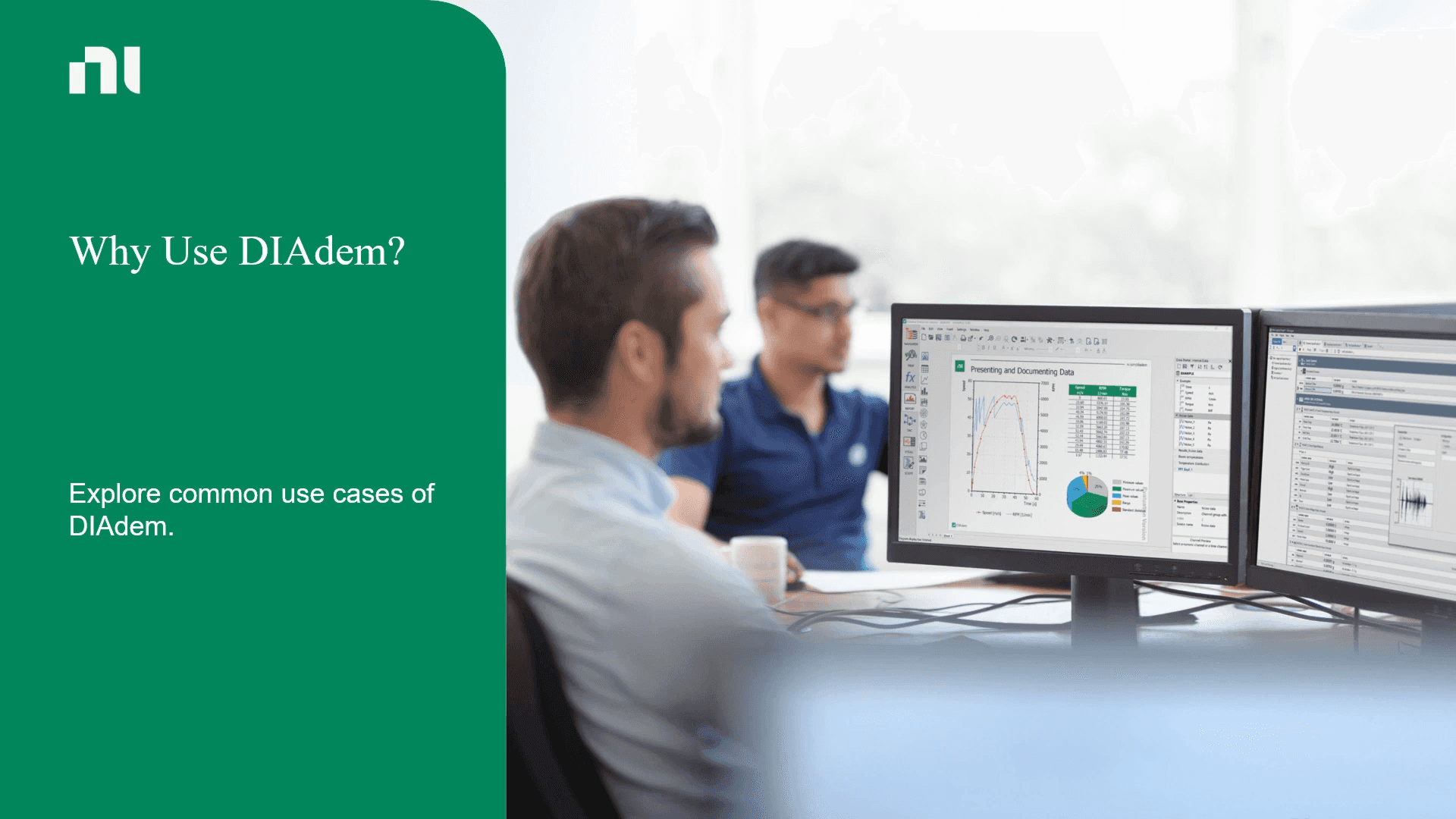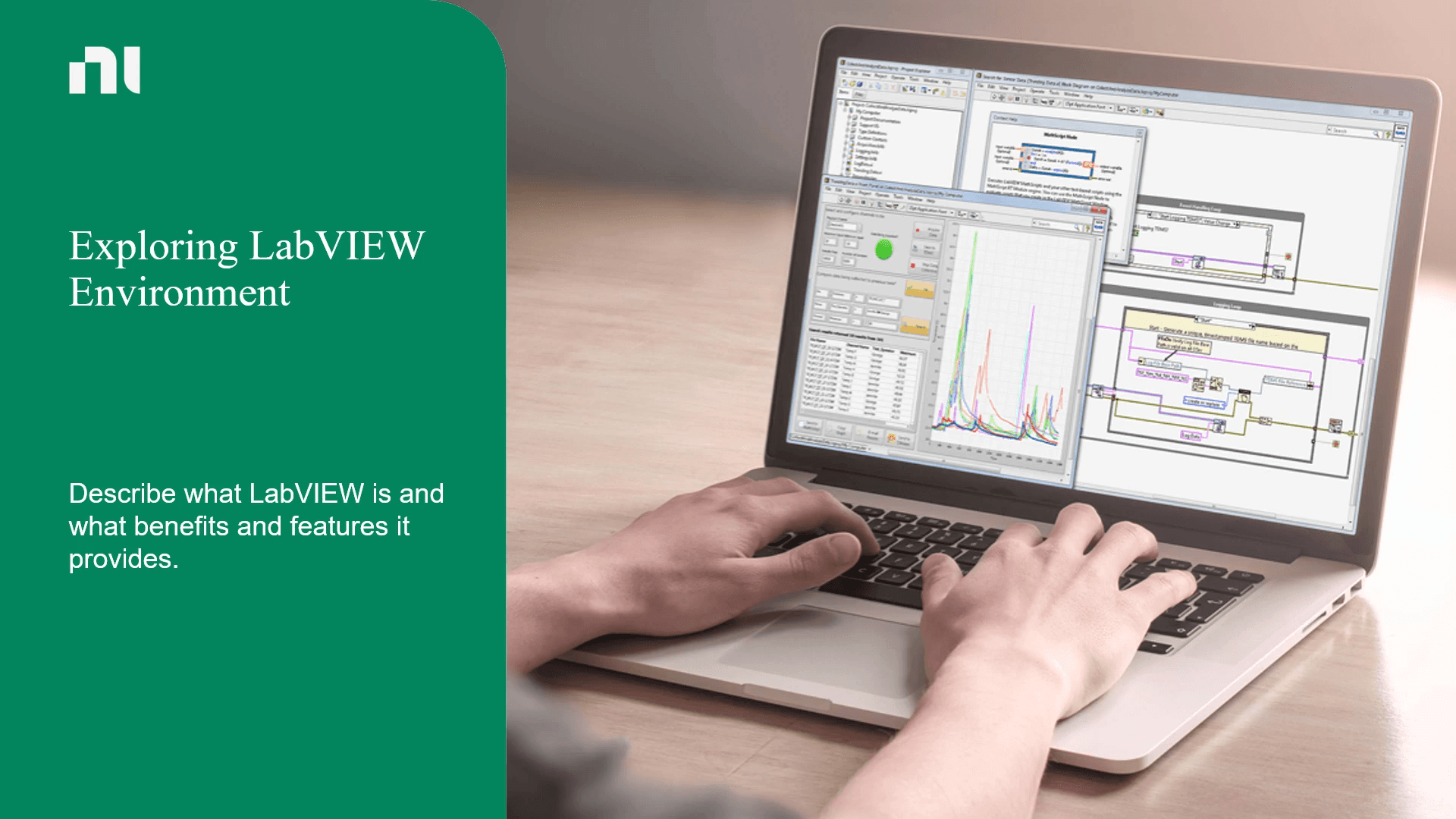Our Top Courses
There are no shortcuts, but there is a better way to get there. Let us show you how.

About Course
The DIAdem Basics course teaches you how to use the most important analysis, reporting, and data management features of the DIAdem environment. At the end of this course, you will be comfortable importing data sets, analyzing them visually and computationally, and creating publisher-quality reports. You will also learn how to use DIAdem SCRIPT to automate each of these tasks.
Benefits of the course
- Find the data you want to import using simple search terms and conditions.
- Import ASCII files and load technical data management (TDM) files.
- View and graphically investigate loaded data.
- Execute channel-based calculations on loaded data.
- Create reports to present the data, including graphs and tables.
- Us DIAdem SCRIPT to automate the above steps.
- Complete the most common tasks performed in DIAdem.
Course Content
-
Introduction
00:21 -
Exploring the Main Components of DIAdem
07:33 -
Navigating the DIAdep Panels
03:27 -
Matching Pair
-
Summary
00:21
-
Introduction
00:20 -
Application Areas of DIAdem NAVIGATOR
00:28 -
Components of DIAdem NAVIGATOR
02:39 -
Knowledge Check
-
Summary
00:33
-
Introduction
00:20 -
Finding External Data
08:46 -
Exercise 2-1: Searching for Data
00:13 -
Exercise 2-2: Advanced Search for Data
00:13 -
Exercise 2-3: Loading and Appending Data
00:13 -
Managing Internal Data in the Data Portal
14:10 -
Exercise 2-4: Creating Custom Properties
00:13 -
Knowledge Check
-
Summary
00:18
-
Introduction
00:18 -
DIAdem VIEW Tasks
00:58 -
Components of DIAdem VIEW
05:09 -
Knowledge Check
-
Summary
00:38
-
Introduction
00:25 -
Loading and Saving a VIEW Layout
03:45 -
Exercise 3-1: Displaying Data in DIAdem VIEW
00:13 -
Displaying Data with Curves
12:57 -
Exercise 3-2: Viewing Data as a Curve
00:13 -
Displaying Data with Channel Tables
04:14 -
Exercise 3-3: Displaying Data in Channel Tables
00:13 -
Exercise 3-4: Generating a Data Channel
00:13 -
Other Display Types
06:57 -
Exercise 3-5: Describing a View in Textboxes
00:13 -
Exercise 3-6: Inserting Graphics and Videos
00:13 -
Transferring Worksheets to DIAdem REPORT
00:37 -
Knowledge Check
-
Summary
00:22
-
Introduction
00:22 -
DIAdem REPORT Tasks
00:50 -
Components of DIAdem REPORT
11:28 -
Editing Objects
06:01 -
Knowledge Check
-
Summary
00:24
-
Introduction
00:16 -
Creating a Report
03:12 -
Exercise 4-1: Creating a Report with the Chart Wizard
00:13 -
Exercise 4-2: Creating a Report
00:13 -
Exercise 4-3: Displaying Measured Data in Three Dimensions
00:13 -
Customizing Reports Using Format Options
04:01 -
Exercise 4-4: Displaying Time-Related Data
00:13 -
Knowledge Check
-
Summary
00:30
-
Introduction
00:22 -
DIAdem ANALYSIS Tasks
00:32 -
Components of DIAdem ANALYSIS
02:04 -
Executing Calculations
01:59 -
Exercise 5-1: Example of a Mathematical Analysis
00:13 -
Knowledge Check
-
Summary
00:26
-
Introduction
00:21 -
Working with the Calculator
03:03 -
Calculator Operands and Operations
03:41 -
Exercise 6-1: Working with the Calculator
00:13 -
Using the Calculation Manager
03:41 -
Exercise 6-2: Working with the Calculation Manager
00:13 -
Knowledge Check
-
Summary
00:53
-
Introduction
00:40 -
Exploring the Units Catalog
01:36 -
Defining Physical Quantities and Units
01:50 -
Editing the Units Catalog
01:33 -
Working with Units
03:04 -
Exercise 7-1: Replacing and Converting Channel Units
00:13 -
Calculating Quantity-Based and Non-Quantity-Based in DIAdem
02:24 -
Knowledge Check
-
Summary
00:48
-
Introduction
00:19 -
DIAdem SCRIPT Tasks
00:38 -
Components of DIAdem SCRIPT
02:33 -
Matching Activity
-
Summary
00:29
-
Introduction
00:16 -
Recording a Script
01:51 -
Assistance in Creating a Script
00:47 -
Demonstration: Assistance in Creating a Script
03:29 -
Exercise 8-1: Working in the Recording Mode
00:13 -
Knowledge Check
-
Summary
00:18
-
Introduction
00:18 -
Script Structure
00:19 -
Control Structures and Control Commands
01:32 -
Displaying Messages and Dialog Boxes
00:49 -
Exercise 8-2: Creating and Expanding Scripts
00:13 -
Matching Activity
-
Summary
00:34
-
Introduction
00:20 -
Exploring File Selection Dialog Boxes
00:56 -
Using Text File Functions
00:52 -
Exercise 8-3: Evaluating a Series of Files
00:13 -
Exercise 8-4 (Optional): Creating a Serial Evaluation with a Loop Statement
00:13 -
Knowledge Check
-
Summary
00:28
-
Introduction
00:20 -
Organizing Data in DIAdem
01:35 -
Importing External Data
03:38 -
Exercise 9-1: Creating a DataPlugin with the DataPlugin Wizard
00:13 -
Exercise 9-2: Registering a DataPlugin for Importing an External Format
00:13 -
Knowledge Check
-
Summary
00:34
-
Introduction
00:24 -
Viewing and Analyzing Data
01:30 -
Displaying Peaks in DIAdem Report
01:24 -
Exercise 9-3: Differentiating Consumption Data and Determining Peaks
00:13 -
Knowledge Check
-
Summary
00:31
-
Introduction
00:22 -
Fourier Transform
01:56 -
Exercise 9-4: FFT Analysis and Filtering Noise Signals
00:14 -
Exercise 9-5: Calculating an FFT for Time Intervals
00:14 -
Using Digital Filters
02:26 -
Matching Pairs
-
Summary
00:29
-
Introduction
00:31 -
Smoothing Curves
01:18 -
Analyzing Data with the Regression Function
01:35 -
Approximating Curves
00:51 -
Calculating Envelope Curves
00:20 -
Calculating Spline Fits
01:31 -
Resampling with Linear Mapping
01:02 -
Exercise 9-6: Smoothing a Curve Section
00:14 -
Exercise 9-7: Calculating a Regression Function
00:14 -
Exercise 9-8: Approximating Temperature Curves with a Polynomial
00:14 -
Exercise 9-9: Comparing Different Spline Calculations
00:14 -
Exercise 9-10: Linear Mapping of Signals with Varying Value Ranges
00:14 -
Knowledge Check
-
Summary
00:35
-
Introduction
00:22 -
3D Triplet Data
01:58 -
3D Matrix Data
02:31 -
Exercise 9-11: Displaying 3D Data as Triplets
00:14 -
Exercise 9-12: Displaying 3D Matrix Data
00:14 -
More Information on 3D Data
07:57 -
Exercise 9-13: Displaying a Characteristic Diagram
00:14 -
Exercise 9-14 (Optional): 3D Convex Hull Calculation and Interpolation for Surface Displays
00:14 -
Exercise 9-15 (Optional): Calculating Contour Lines
00:14 -
Exercise 9-16 (Optional): Surface Display with Contour Lines and Sensor Positions
00:14 -
Knowledge Check
-
Summary
00:31
$515.00
$1,030.00
- Lessons135
- Quizzes20
- Skill LevelIntermediate
- LanguageEnglish
- Course Duration 5h
Tags
Target Audience
- Users beginning with DIAdem
Exploring Data Interactively Using DIAdem
$515.00
$1,030.00
Hi, Welcome back!