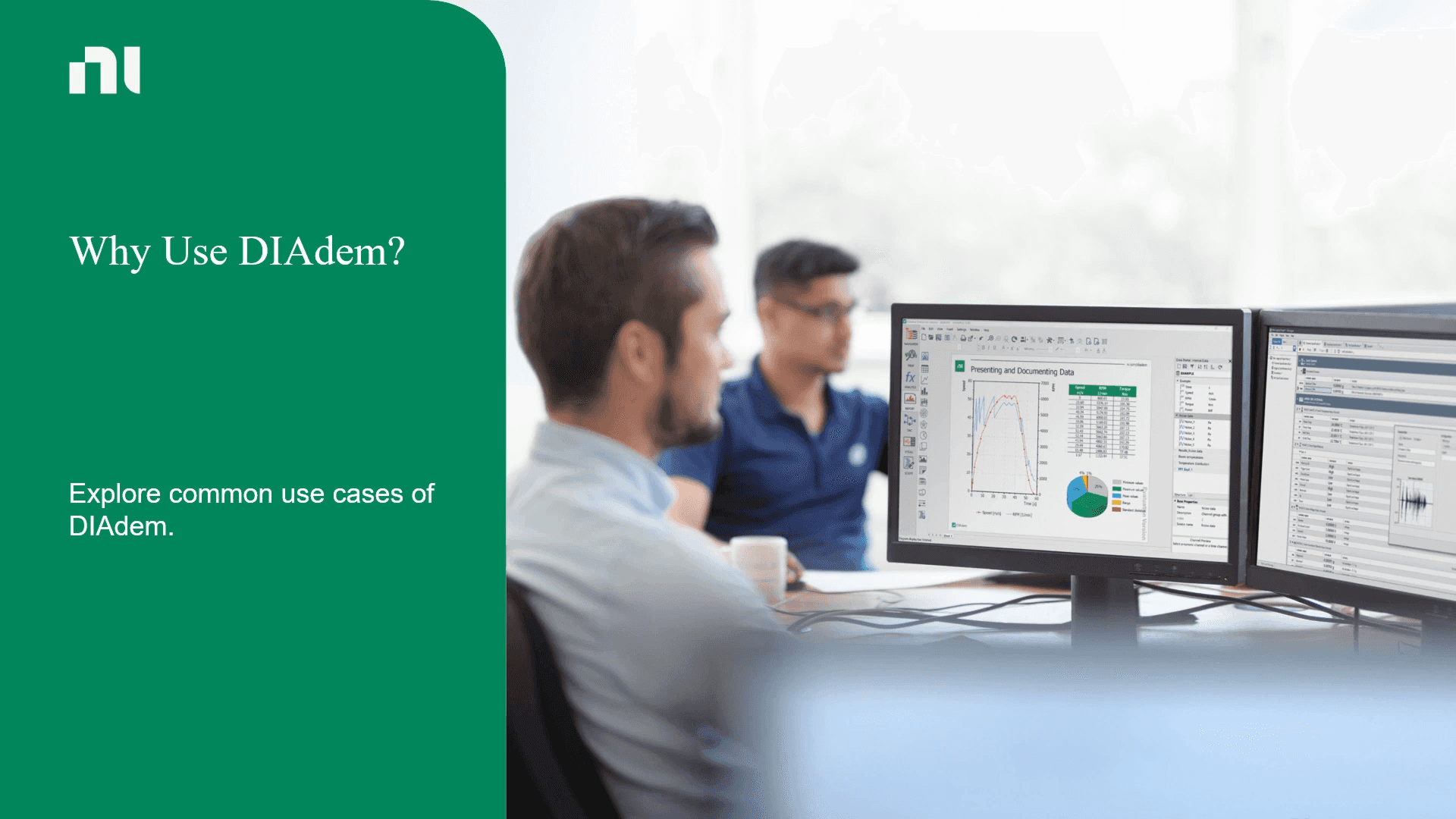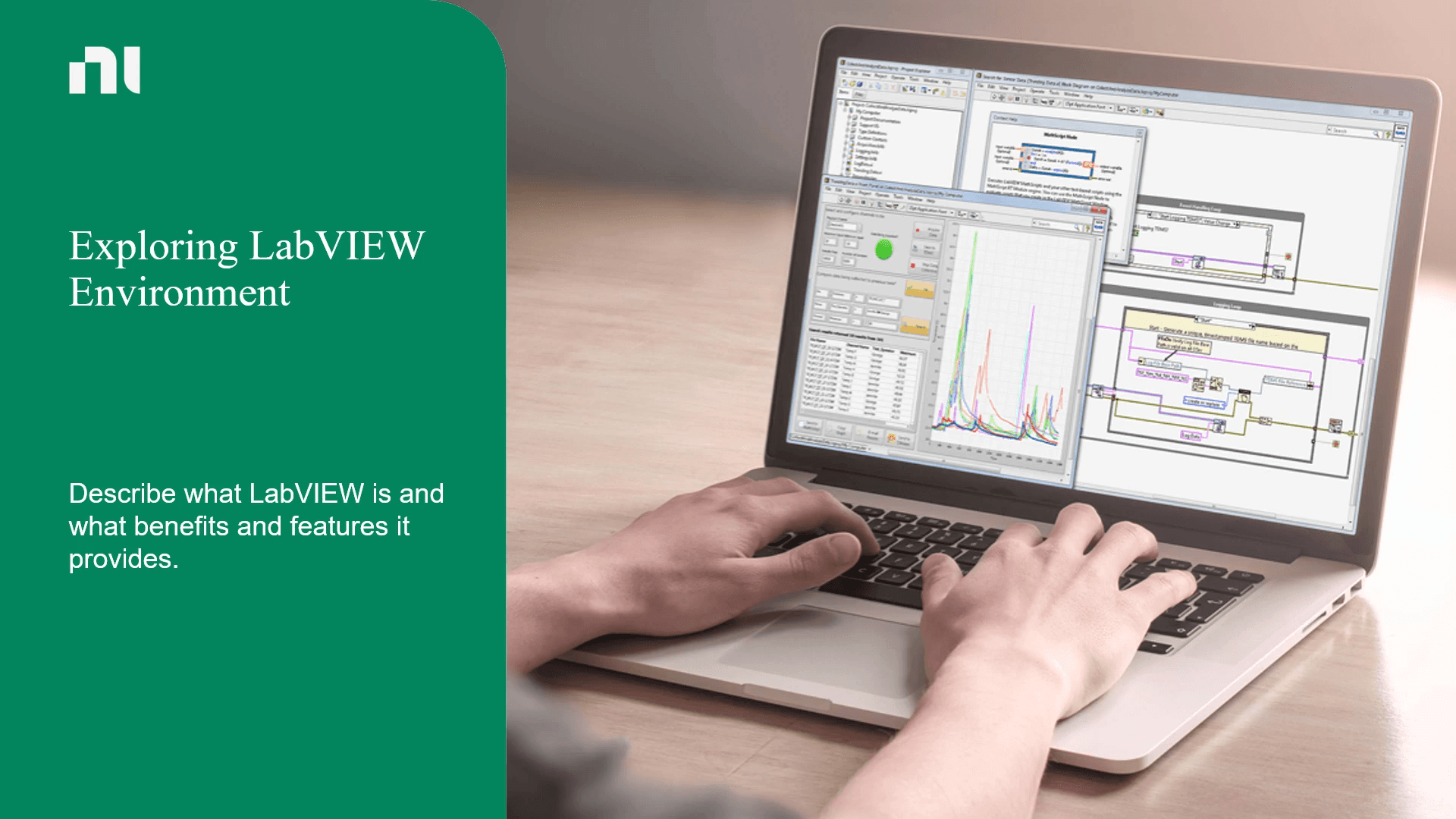Our Top Courses
There are no shortcuts, but there is a better way to get there. Let us show you how.

About Course
This course covers the various ways that you can communicate with LabVIEW over a network. You will learn the pros and cons of using each technology to communicate with applications running on remote systems.
Benefits of the course
- What are network steams and shared variables and how to use them.
- What are UDP and TCP functions and how to use them.
- How to use LabVIEW with the web.
- How to use the SystemLink API, DataFinder API, WebDAV API, SFTP API, and VI Server.
- What is the LabVIEW Database Connectivity Toolkit and how to use it.
Course Content
-
Introduction
00:31 -
Exploring Network Communication Methods
05:15 -
Comparing Network Communication Methods
02:31 -
Knowledge Check
-
Summary
00:33
-
Introduction
00:28 -
Exploring Network Streams Functions
01:50 -
Streaming Data and Sending Commands Between Applications
03:44 -
Network Stream Communication Model
-
Demonstration: Streaming Data Between Application
04:35 -
Demonstration: Sending Commands Between Applications
03:25 -
Specifying Network Stream Endpoint URLs
01:30 -
Exploring Endpoint URLs for Different Communication Models
-
Knowledge Check
-
Summary
00:38
-
Introduction
00:21 -
Exploring Shared Variables
05:04 -
Exploring Methods for Reading and Writing Shared Variables
05:29 -
Demonstration: Reading and Writing Shared Variables
07:31 -
Knowledge Check
-
Summary
00:36
-
Introduction
00:23 -
Exploring the DataSocket Transfer Protocol (dstp)
03:49 -
Exploring the DataSocket API
02:10 -
Demonstration: Using DataSocket Functions for Data Connections
02:53 -
Knowledge Check
-
Summary
00:49
-
Introduction
00:11 -
Exploring the UDP Protocol and Programming Model
04:17 -
Knowledge Check
-
Summary
00:22
-
Introduction
00:10 -
Exploring Broadcast Models
04:10 -
Demonstration: Examining UDP
04:25 -
Knowledge Check
-
Summary
00:42
-
Introduction
00:11 -
Exploring TCP
03:29 -
Knowledge Check
-
Summary
00:25
-
Introduction
00:11 -
Implementing the Client/Server Model
07:50 -
Demonstration: TCP Signal Data Transfer
04:43 -
Knowledge Check
-
Summary
00:30
-
Introduction
00:24 -
Exploring Web Services
06:36 -
Exploring Representational State Transfer (REST) Architecture
03:14 -
Knowledge Check
-
Summary
00:36
-
Introduction
00:25 -
Exploring the Workflow for Creating a Web Service
02:08 -
Processes for LabVIEW Web Service Applications
-
Exploring LabVIEW Web Services
03:13 -
Web Service Components
-
Matching Activity
-
Summary
00:28
-
Introduction
00:23 -
Exploring Web Services Properties
05:49 -
Demonstration: Create a LabVIEW Web Service
03:56 -
Exploring and Modifying Responses
05:44 -
Demonstration: Explore Different Methods for Publishing
03:00 -
Demonstration: Publishing a Web Service through a Stand-Alone Application
02:39 -
Publishing Web Services
00:36 -
Demonstration: Accept POST Data from an HTML Form
03:18 -
Demonstration: Generate Image with an HTTP Method
02:15 -
Knowledge Check
-
Summary
00:31
-
Introduction
00:10 -
Creating an HTTP Client VI
01:51 -
Demonstration: Create an HTTP Client in LabVIEW
03:16 -
Knowledge Check
-
Summary
00:41
-
Introduction
00:22 -
Exploring LabVIEW Web Service Security
00:38 -
Configuring the NI Web Server
01:08 -
Demonstration: Configuring the NI Web Server
02:59 -
Demonstration: Assigning User Roles and Privileges
04:02 -
Configuring the Application Web Server
04:31 -
Demonstration: Configuring the Application Web Server
04:28 -
Knowledge Check
-
Summary
00:42
-
Introduction
00:22 -
Introduction to WebVIs
00:47 -
Retrieving Data From a Web Service
00:12 -
Exploring a VI that Retrieves Data from a Web Service
-
Troubleshooting WebVIs
01:00 -
Demonstration: Calling a LabVIEW Web Service from a WebVI
04:09 -
Considerations When Accessing Data from Web Services
02:45 -
Knowledge Check
-
Summary
00:22
-
Introduction
00:21 -
Overview of SystemLink
01:39 -
VI Server Examples
-
Exploring the SystemLink API
00:28 -
Using the SystemLink API
-
Demonstration: Call SystemLink Data Services
03:03 -
Knowledge Check
-
Summary
00:44
-
Introduction
00:25 -
Overview of DataFinder
02:31 -
Exploring the DataFinder API
01:17 -
Demonstration: Performing a Query
03:29 -
Knowledge Check
-
Summary
00:36
-
Introduction
00:22 -
What is VI Server?
02:13 -
Exploring the VI Server Programming Model
02:33 -
Matching Activity
-
Knowledge Check
-
Summary
00:33
-
Introduction
00:22 -
Exploring the VI Server API
00:32 -
Exploring the Application Control Palette
-
Using the VI Server API
01:42 -
VI Server Examples
-
Demonstration: Viewing VI Statistics
02:38 -
Matching Activity
-
Summary
00:27
-
Introduction
00:19 -
Configuring VI Server for Remote Access
01:18 -
Configuring VI Server
-
Demonstration: Configuring VI Server Options
01:37 -
Accessing a Remote VI Method
00:12 -
Exploring a Remote Access VI
-
Demonstration: Run a VI remotely
01:39 -
Knowledge Check
-
Summary
00:29
-
Introduction
00:32 -
Why Dynamically Load or Call a VI?
01:38 -
Exploring VI Refnums
01:06 -
Demonstration: Creating Strictly-Typed Refnums
01:00 -
Exploring the Call By Reference Programming Model
02:10 -
Demonstration: Dynamically Calling VIs
04:22 -
Calling a VI Asynchronously
04:39 -
Demonstration: Asynchronously Calling a VI
02:44 -
Matching Activity
-
Knowledge Check
-
Summary
00:37
-
Introduction
00:26 -
What is a Database?
03:31 -
Exploring the Types of Databases
00:13 -
Comparing Relational and Non-Relational Databases
-
How Does LabVIEW Interact With a Database?
01:05 -
Demonstration: Viewing Database Contents
02:47 -
Exploring Additional Database Tools
00:17 -
Matching Activity
-
Knowledge Check
-
Summary
00:34
-
Introduction
00:21 -
Exploring the Database Programming Model
00:48 -
Connecting to a Database
01:17 -
Connecting to a Database Using OLE DB and ODBC
-
Closing a Connection to a Database
00:22 -
Demonstration: Connecting to a Database Using the OLE DB Standard
02:17 -
Knowledge Check
-
Summary
00:51
-
Introduction
00:20 -
Exploring the Workflow for Creating a Web Service
01:13 -
Performing Operations on a Database
00:16 -
Exploring Database Operations
-
Matching Activity
-
Knowledge Check
-
Summary
00:39
-
Introduction
00:27 -
What is SQL?
03:21 -
Execute SQL Statements in LabVIEW
03:46 -
Demonstration: Executing an SQL Query
02:29 -
Matching Activity
-
Knowledge Check
-
Summary
00:44
-
Introduction
00:24 -
Overview of WebDAV
01:03 -
Exploring the WebDAV API
03:12 -
Demonstration: Using the WebDAV Put and Get Functions
02:29 -
Matching Activity
-
Knowledge Check
-
Summary
00:31
-
Introduction
00:25 -
Overview of SFTP
01:48 -
Exploring the SFTP API
03:28 -
Demonstration: View the Contents of the SFTP Directory
03:30 -
Knowledge Check
-
Summary
00:34
$500.00
$1,000.00
- Lessons152
- Quizzes32
- Skill LevelIntermediate
- LanguageEnglish
- Course Duration 6h
Tags
Target Audience
- Experienced LabVIEW Users.
LabVIEW Interoperability
$500.00
$1,000.00
Hi, Welcome back!