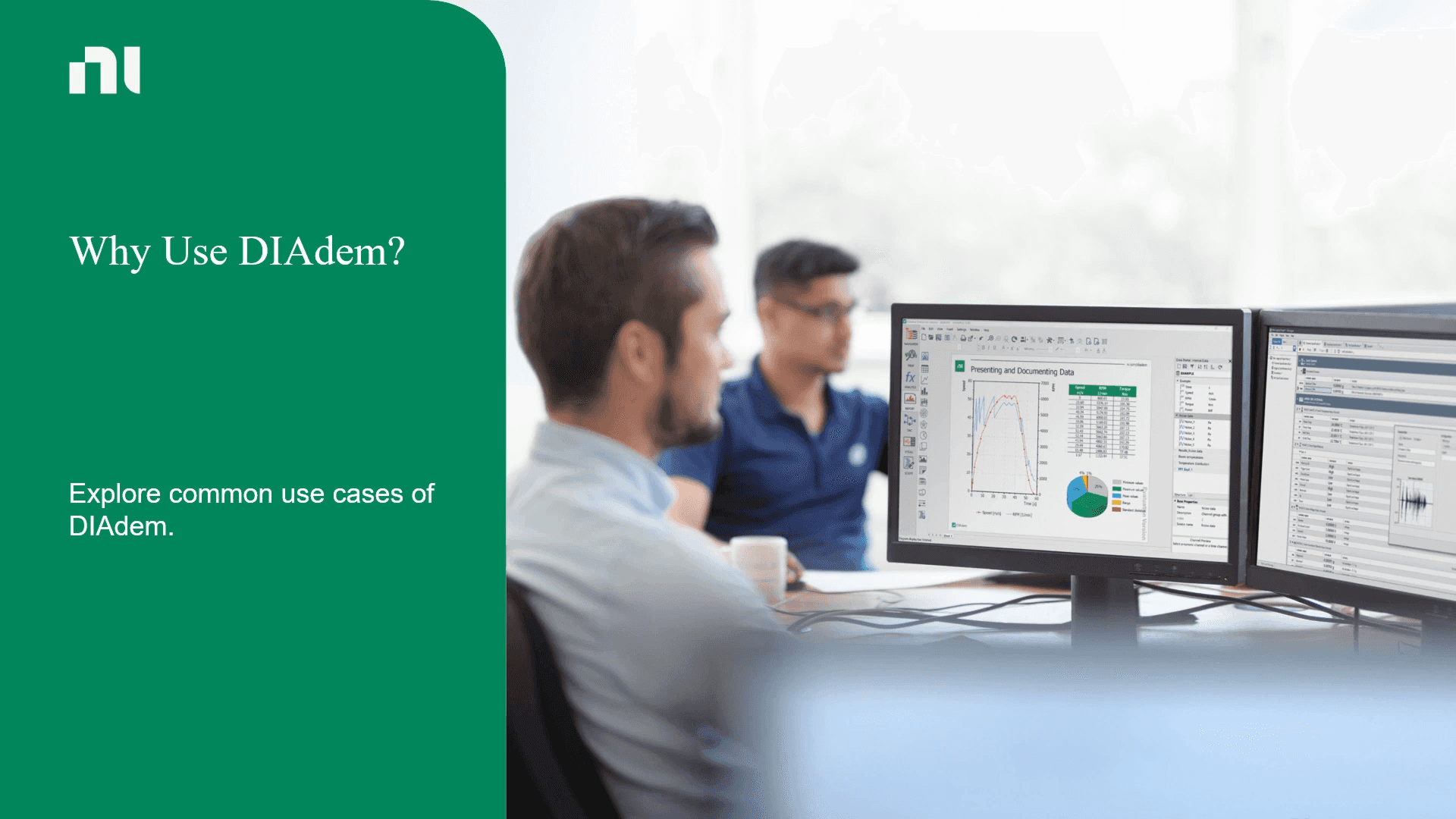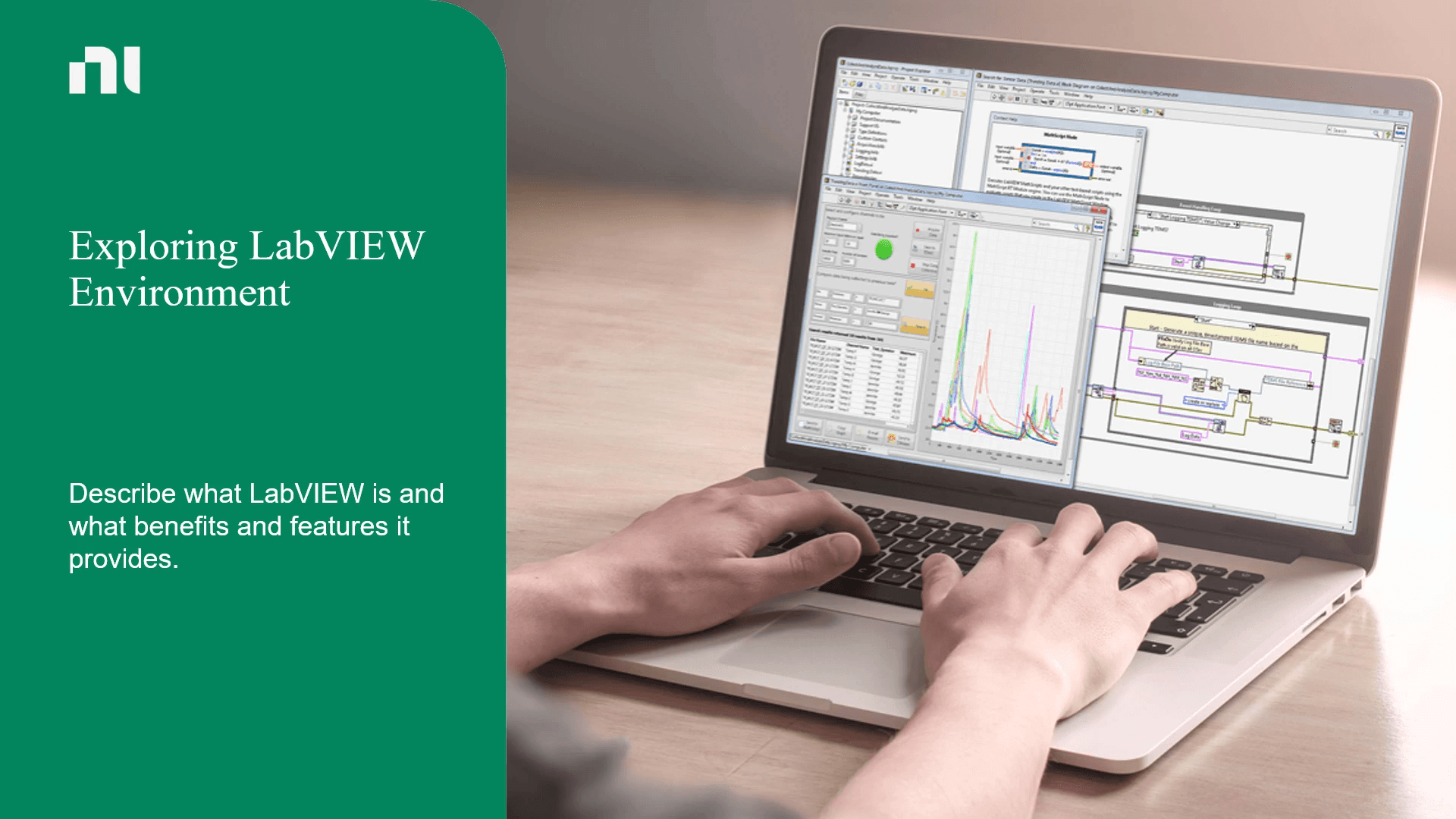Our Top Courses
There are no shortcuts, but there is a better way to get there. Let us show you how.

About Course
The Test Code Module Development with STS Course will follow the typical customer workflow and milestones, which includes tight interaction with corresponding hardware. After completing this course, a test developer will be able to use Semiconductor Test System (STS) resources to develop and debug measurement code modules for STS test program, to create custom test steps, to perform test program optimization and deployment.
Benefits of the course
- Overview of NI STS Software
- Exploring the STS Software Version Selector
- Investigating Instrument Channel Operation
- Programming the Instruments of the STS
- Exploring TSM APIs
- Exploring the Help Files
- Designing Test Code Modules
- Building Tests from Instrument Code
- Test Code Development Considerations
- Communicating with a DUT
- Debugging the Test Program
- Performing Inline Quality Assurance Testing
- Assigning Software Bins to a DUT
- Getting and Storing Test information
- Executing Tests Using the Batch Process Model
- Developing Test Programs for multisite Execution
- Reducing Test Time
- Benchmarking a Test System
- Low-Level Test Step Benchmarking
- Deploying a Test Program
- Debugging Deployed Programs
Course Content
-
Introduction
00:36 -
What Are the Different Types of NI STS Software?
01:04 -
Reviewing the Code Module Development Environments
00:19 -
Opening a Code Module
-
Matching Activity
-
Summary
00:24
-
Introduction
00:29 -
Managing STS Software Bundle Versions
00:58 -
Demonstration: Switching between STS Software Versions
02:45 -
Knowledge Check
-
Summary
00:25
-
Introduction
00:35 -
Exploring How Channels Operate on STS Instruments
00:06 -
Exploring How Channels Operate on STS Instruments
-
Demonstration: Using Multi-Instrument Sessions
02:35 -
Matching Activity
-
Knowledge Check
-
Summary
00:34
-
Introduction
00:41 -
Overview of the STS Programming
02:09 -
Exploring Instrument APIs
-
Opening a Session
00:03 -
Exploring Opening a Session Step
-
Creating Sessions to Simulated Instruments
00:36 -
Configuring the DC Power Instrument
00:53 -
Exploring Properties and Methods for Configuring DC Power Instruments
-
Configuring the Digital Pattern Instrument
00:28 -
Exploring Properties and Methods for Configuring Digital Pattern Instruments
-
Configuring the Waveform Generator
00:19 -
Exploring Properties and Methods for Configuring Waveform Generators
-
Sourcing and Measuring
00:08 -
Exploring Properties and Methods for Sourcing and Measuring
-
Closing a Session
00:47 -
Performing a Complete Operation
00:23 -
Sourcing DC Voltage and Taking Measurements
-
Measuring a Voltage Using the PPMU of a Digital Pattern Instrument
-
Creating NI-DAQmx Tasks and Acquiring Waveforms
-
Knowledge Check
-
Summary
00:31
-
Introduction
00:35 -
Overview of the TSM APIs
01:41 -
Building Setup Sequence Code
00:21 -
Exploring Building Setup Sequence Code
-
Building Test Code
00:21 -
Exploring Building Test Code
-
Building Cleanup Sequence Code
00:19 -
Exploring Building Cleanup Sequence Code
-
Knowledge Check
-
Summary
00:32
-
Introduction
00:38 -
Demonstration: Exploring the STS Help Documentation
01:51 -
Exploring the Instrument Driver Help Files
00:13 -
Instrument Driver Help Files
-
Demonstration: Exploring the TestStand Semiconductor Module Help Files
02:08 -
Matching Activity
-
Summary
00:16
-
Introduction
00:31 -
Exploring the Code Module Programming Flow
01:18 -
Exploring Examples of Instrument-Centric Programming
00:07 -
Exploring Instrument-Centric Code Modules
-
Developing Code Modules with the TSM APIs
00:06 -
Exploring TSM Code Modules
-
Publishing Data to TestStand
00:05 -
Exploring Code Modules that Publish Data
-
Matching Activity 1
-
Matching Activity 2
-
Knowledge Check
-
Summary
00:32
-
Introduction
00:42 -
Exploring the Workflow for Building Tests
01:34 -
Breaking Tests Down into Instrument Commands
00:33 -
Designing Test Code
-
Finding or Building Code Modules
00:08 -
Exploring Approaches to Finding and Building Code Modules
-
Adding Code Modules to Your Test Program
00:08 -
Exploring How to Add Code Modules
-
Knowledge Check
-
Summary
00:32
-
Introduction
00:30 -
Handling Exceptions and Errors
00:07 -
Exploring Exception and Error Handling
-
Getting Pin Names in Code Modules
00:07 -
Exploring How to Get Pin Names
-
Comparing Ways to Get Pin Names
00:52 -
Exploring Key Aspects of Code Design
01:33 -
Studying Best Practices of Code Design
-
Matching Activity
-
Matching Activity
-
Knowledge Check
-
Summary
00:52
-
Introduction
00:32 -
Implementing DUT Control
00:29 -
Using the Serial Peripheral Interface (SPI) Bus
02:14 -
Controlling the DUT Interactively
00:42 -
Bursting an SPI Command on a Digital Pattern Instrument
-
Knowledge Check
-
Summary
00:21
-
Introduction
00:30 -
Debugging TestStand Execution
00:33 -
Demonstration: Using TestStand Debugging Tools
03:02 -
Matching Activity
-
Debugging Code Modules
00:06 -
Exploring Debugging Code Modules
-
Knowledge Check
-
Summary
00:26
-
Introduction
00:34 -
What Is Inline Quality Assurance Testing?
01:19 -
Demonstration: Implementing Inline QA Testing
05:55 -
When Do Inline QA Test Block Steps Execute?
00:52 -
Knowledge Check
-
Summary
00:44
-
Introduction
00:36 -
Why Override the Automatic Bin Assignment?
00:42 -
Demonstration: Grading Passed DUTs
04:41 -
Knowledge Check
-
Summary
00:30
-
Introduction
00:36 -
Storing Test Information
00:31 -
Demonstration: Programmatically Accessing Test Information
02:31 -
Knowledge Check
-
Summary
00:23
-
Introduction
00:35 -
Exploring the TestStand Execution Architecture
02:50 -
Demonstration: Calling Sequences in New Threads and Executions
03:33 -
Matching Activity
-
Exploring the Batch Process Model
03:03 -
Knowledge Check
-
Summary
00:49
-
Introduction
00:34 -
What Is Multisite Testing?
01:51 -
How Are Resources Allocated Between Sites?
05:17 -
Exploring an Example of Subsystem Per Site Execution
-
Configuring the Multisite Execution Options
01:12 -
What Are the Multisite Execution Options?
-
Demonstration: Configuring the Multisite Execution Options
01:57 -
Taking Measurements on Multiple Pins
-
Knowledge Check
-
Summary
00:25
-
Introduction
00:27 -
What Are the Benefits of Reducing Test Time?
00:29 -
Profiling Test System Performance
00:45 -
Demonstration: Using Memory Profiling Tools to Characterize Memory Growth Issues in Test Systems
01:01 -
Exploring Techniques for TTR
00:42 -
Test Time Reduction (TTR) Techniques
-
Knowledge Check
-
Summary
00:49
-
Introduction
00:37 -
Analyzing Test Program Performance
01:02 -
Demonstration: Exploring the Test Program Performance Analyzer
06:12 -
Demonstration: Identifying Long Test Times
00:54 -
Demonstration: Identifying Low Parallel Test Efficiency (PTE) Values
00:50 -
Demonstration: Displaying Socket Time and Calculated PTE Values
00:52 -
Knowledge Check
-
Summary
00:34
-
Introduction
00:34 -
Overview of the TestStand Execution Profiler
00:48 -
Demonstration: Exploring the TestStand Execution Profiler
03:28 -
Measuring the True Socket Time
01:12 -
Demonstration: Obtaining True Socket Time from the OI
01:55 -
Matching Activity
-
Knowledge Check
-
Summary
00:37
-
Introduction
00:32 -
What Is Deployment?
00:43 -
Demonstration: Exploring the TestStand Deployment Utility
01:18 -
Defining a Deployment Process
00:19 -
Exploring Types of Deployment
-
Following Deployment Best Practices
04:21 -
Demonstration: Deploying a Test System
09:46 -
Using the LabVIEW Run-Time Engine
00:31 -
LabVIEW Development Environment vs. LabVIEW Run-Time Engine
-
Matching Activity
-
Knowledge Check
-
Summary
00:33
-
Introduction
00:26 -
Reviewing Basic Debugging Techniques
01:08 -
Demonstration: Using InstrumentStudio for Debugging
01:06 -
Demonstration: Using Digital Pattern Editor for Debugging
01:00 -
Knowledge Check
-
Summary
00:17
Test Code Module Development with STS
$500.00
$1,000.00
Hi, Welcome back!