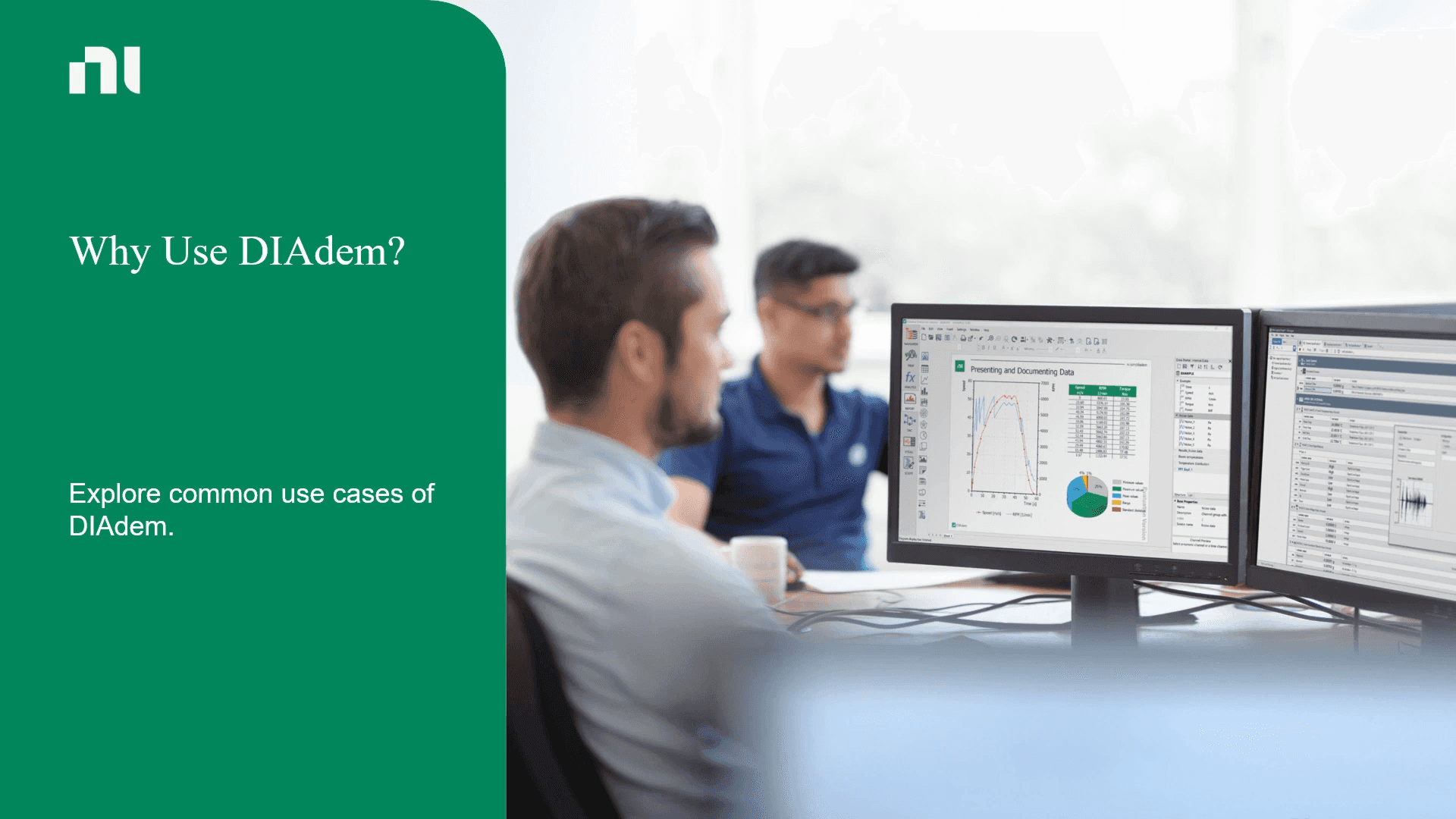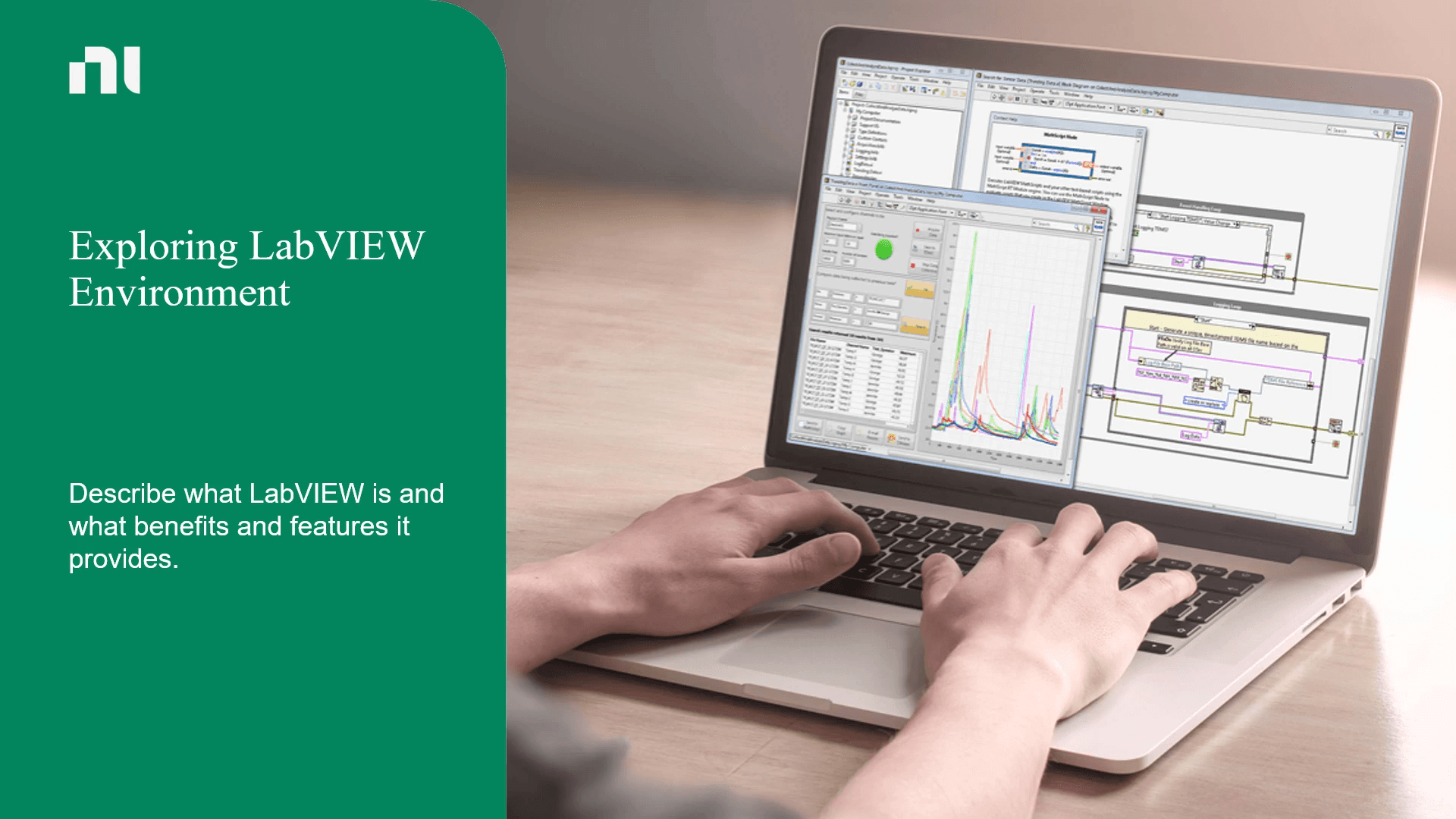Our Top Courses
There are no shortcuts, but there is a better way to get there. Let us show you how.

About Course
The Test Program Development with STS course prepares you to use a Semiconductor Test System (STS) to communicate with a device under test. The course follows the typical semiconductor test workflow and milestones, which includes tight interaction with corresponding hardware. After completing this course, a test engineer will be able to create, modify, execute, and debug test programs with pre-existing code modules (developed using LabVIEW or .NET/C#) to collect test data and test time reports.
Benefits of the course
- Set up and configure an STS to test a mixed-signal semiconductor device.
- Communicate with a DUT.
- Use STS tester resources to interactively create, modify, execute, and debug a test program using prewritten code modules.
- Describe the test program architecture, modify it, and configure the execution flow.
- Debug devices, signals, and test sequences with debug panels.
- Collect test data and generate test reports.
- Benchmark test time.
Course Content
-
Introduction
00:28 -
Overview of the STS Test Head
02:27 -
Exploring the STS T1 M2 Inputs and Outputs
01:17 -
Knowledge Check
-
Summary
00:37
-
Introduction
00:23 -
Overview of Load Boards
01:14 -
Exploring Load Board Interface Types
03:05 -
Connecting a DIB to the STS
00:54 -
Demonstration: Interfacing the DIB to the STS
00:11 -
Matching Activity
-
Knowledge Check
-
Summary
01:23
-
Introduction
00:24 -
NI STS Standard Docking and Interfacing
01:01 -
Automated Docking Example
01:14 -
Matching Activity
-
Summary
00:10
-
Introduction
00:30 -
Overview of the STS Software
00:25 -
Introduction to the STS Maintenance Software
00:43 -
Demonstration: Exploring the Maintenance Software
02:07 -
Introduction to the Test Development Environment Part 1
01:46 -
Demonstration: Exploring the TestStand Sequence Editor
02:20 -
Introduction to the Test Development Environment Part 2
02:14 -
Introduction to the Operator Interface
01:13 -
Knowledge Check
-
Summary
00:21
-
Introduction
00:11 -
Exploring a Sample Test Developer Workflow
01:41 -
Knowledge Check
-
Summary
00:14
-
Introduction
00:25 -
Exploring the Safety Requirements of the STS
03:31 -
Ensuring Safety Compliance for the STS
01:12 -
Exploring Environmental Specifications of the STS
01:29 -
Knowledge Check
-
Summary
00:16
-
Introduction
00:24 -
Exploring the NI PXI Platform
01:28 -
Identifying STS Instrumentation
00:54 -
Identifying Components of the STS Instrumentation
-
Additional Common STS Instrumentation
00:22 -
Exploring Additional Instrumentation
-
Demonstration: How to Find the Spring Pin Pinout of a Tester Resource
00:58 -
Using Simulated Hardware
01:18 -
Demonstration: Generating a Configuration File for Offline Mode
01:25 -
Knowledge Check
-
Summary
00:37
-
Introduction
00:23 -
Exploring STS System Specifications
01:11 -
Exploring STS Specifications Online
01:14 -
Knowledge Check
-
Summary
00:27
-
Introduction
00:27 -
What Is Calibration?
00:57 -
Navigating Types of STS Calibration
-
Overview of STS Calibration Modules
00:33 -
Exploring Calibration Modules Used in STS
-
Enabling Warm-Up Wait Time for STS
01:13 -
Checking DC Continuity/Functionality
00:52 -
Matching Activity 1
-
Matching Activity 2
-
Knowledge Check
-
Summary
00:33
-
Introduction
00:23 -
Creating Test Program
00:25 -
Demonstrations: Creating a Test Program
-
Exploring the Folder Structure
00:21 -
Demonstrations: Exploring the Folder Structure of a Test Program
-
Exploring the Test Program Architecture
00:58 -
Knowledge Check
-
Summary
00:21
-
Introduction
00:28 -
What Is a Pin Map?
02:16 -
Demonstration: Information Contained in a Pin Map
02:08 -
Documentation Needed to Create a Pin Map
01:43 -
Knowledge Check
-
Summary
00:25
-
Introduction
00:27 -
NI STS Standard Docking and Interfacing
00:22 -
Tracing a Signal from the Instrument to the DUT
02:39 -
Knowledge Check
-
Summary
00:21
-
Introduction
00:30 -
Mapping Measurement Requirements
03:01 -
Connecting Instrumentation to DUT Pins
01:17 -
Demonstration: Assigning Tester Resources Based on a Test Plan
02:08 -
Matching Activity
-
Summary
00:23
-
Introduction
00:22 -
Adding and Configuring an Instrument Using the Pin Map Editor
00:42 -
Demonstration: Editing the Pin Map
05:26 -
Reviewing Pin Map Errors and Warnings
00:48 -
Setting Up Multi-Instrument Sessions
01:05 -
Knowledge Check
-
Summary
00:16
-
Introduction
00:19 -
How Do I Connect My DIB to My Instruments?
01:25 -
How Do I Design My DIB?
02:18 -
Interfacing the DUT to the DIB
01:53 -
Matching Activity
-
Knowledge Check
-
Summary
00:19
-
Introduction
00:19 -
What Is a Continuity Test?
01:43 -
What Instrument Do I Use to Check the Continuity of the DUT?
01:38 -
Performing a Continuity Test
03:01 -
Knowledge Check
-
Summary
00:27
-
Introduction
00:18 -
Determining How to Power Up the DUT
00:47 -
Powering Up the DUT
02:01 -
Knowledge Check
-
Summary
00:18
-
Introduction
00:25 -
What Is the First Test to Run After Bring-Up?
00:58 -
Performing a Leakage Current Test
01:59 -
Knowledge Check
-
Summary
00:24
-
Introduction
00:24 -
Exploring the Contents of a Digital Project
00:39 -
Demonstration: Navigating the Digital Pattern Editor Environment
01:50 -
Creating Specifications Sheets
00:51 -
Demonstration: Creating a Specifications Sheet
01:40 -
Creating Levels Sheets
02:26 -
Demonstration: Creating Levels Sheet
03:11 -
Creating Timing Sheets
03:24 -
Matching Activity 1
-
Matching Activity 2
-
Demonstration: Creating a Timing Sheet
03:23 -
Matching Activity 3
-
Knowledge Check
-
Summary
00:15
-
Introduction
00:21 -
Exploring Vector-Based Patterns
01:35 -
Creating Digital Patterns
01:54 -
Demonstration: Creating and Editing Basic Digital Patterns Using DPE
05:28 -
Demonstration: Creating Keep Alive Patterns
02:12 -
Demonstration: Loading and Bursting Patterns
02:26 -
Demonstration: Exporting and Importing Digital Patterns
00:30 -
Knowledge Check
-
Summary
00:39
-
Introduction
00:14 -
Converting Existing Pattern Files
01:26 -
Demonstration: Converting an Existing Pattern File
03:58 -
Knowledge Check
-
Summary
00:30
-
Introduction
00:25 -
What Are the Components of a Sequence File?
00:51 -
Identifying Panes in the Sequence File Window
03:03 -
Exploring the Test Program Architecture
00:12 -
Exploring Process Setup, Main Sequence, and Process Cleanup
-
Matching Activity
-
Knowledge Check
-
Summary
00:22
-
Introduction
00:26 -
Adding a Step to a Sequence
00:27 -
Exploring the Step Types
01:18 -
Configuring a Step
00:26 -
Demonstration: Creating a Message Popup Step
01:03 -
Knowledge Check
-
Summary
00:13
-
Introduction
00:32 -
What Is a Code Module?
00:19 -
Choosing a Starting Point for Semiconductor Test Steps
00:44 -
Calling a TSM Test Step Template
00:33 -
Demonstration: Calling a Semiconductor Module Step Template
-
Calling a Semiconductor Multi Test/Action Step
00:56 -
Demonstration: Calling a Semiconductor Module Test Step
01:40 -
Configuring Test Step Settings
06:03 -
Matching Activity 1
-
Matching Activity 2
-
Matching Activity 3
-
Summary
00:28
-
Introduction
00:13 -
Demonstration: Creating a Test Sequence Using Step Templates
05:12 -
Knowledge Check
-
Summary
00:27
-
Introduction
00:35 -
Executing a Test Sequence
01:41 -
Demonstration: Execute the Selected Sequence
00:35 -
Managing and Sharing Data
03:12 -
Demonstration: Share Data Using Local Variables
01:07 -
Using Flow Control Steps to Change Execution Flow
01:29 -
Using Expressions to Access and Modify Data Part 1
00:45 -
Demonstration: Using the Expression Browser
00:36 -
Using Expressions to Access and Modify Data Part 2
00:47 -
Demonstration: Using Expressions and Local Variables
01:44 -
Changing Execution Based on a Test Failure
00:53 -
Demonstration: Changing Execution Based on a Test Failure
00:43 -
Knowledge Check
-
Summary
00:19
-
Introduction
00:20 -
Exporting Your Test Limits
01:37 -
Importing Your Test Limits
01:16 -
Adding Your Test Limits File
00:41 -
Knowledge Check
-
Summary
00:29
-
Introduction
00:18 -
Creating Test Configurations
02:04 -
Defining Multiple Test Flows
01:25 -
Knowledge Check
-
Summary
00:22
-
Introduction
00:24 -
Overview of Binning
01:43 -
Setting the Bin Definitions File
00:38 -
Demonstration: Setting the Bin Definitions File
00:19 -
Creating Hardware and Software Bins
02:10 -
Matching Activity
-
Summary
00:30
-
Introduction
00:40 -
Configuring Station Settings
01:44 -
Configuring How TestStand Reports Test Results
01:06 -
Configuring Station Options
01:16 -
Configuring How TestStand Executes Your Code Module
00:06 -
Demonstration: Configuring the Adapter for Your Test Program
-
Selecting the Test Program Configuration
01:05 -
Executing Your Test Program
04:19 -
Knowledge Check
-
Summary
00:25
-
Introduction
00:33 -
Configuring Report Options
02:41 -
Selecting a Report Format
00:55 -
Generating an ATML Report
02:53 -
Configuring the Test Result Collection
01:38 -
Knowledge Check
-
Summary
00:21
-
Introduction
00:30 -
Demonstration: Exploring the Execution Window
02:08 -
Tracing Test Program Execution
00:52 -
Demonstration: Tracing through Program Executions
01:06 -
Pausing and Stepping Through Execution
00:33 -
Demonstration: Setting Breakpoints
01:28 -
Stepping Into, Out Of, or Over Steps
-
Demonstration: Using Debugging Tools
02:47 -
Handling Execution Errors
00:45 -
Demonstration: Configuring Run-Time Error Settings
01:28 -
Demonstration: Using the Lot Statistics Viewer
01:19 -
Demonstration: Using the TestStand Execution Profiler
02:21 -
Viewing Results on the Tests Tab
00:24 -
Knowledge Check
-
Summary
00:30
-
Introduction
00:36 -
Debugging Errors
00:23 -
Resolving Errors
-
Debugging Failed Tests
00:29 -
Verifying Step Limits and Code Module Return Value
-
Step Limits
00:29 -
Code Module Return Value
00:27 -
Demonstration: Capturing Data with NI I/O Trace
01:13 -
Knowledge Check
-
Summary
00:21
-
Introduction
00:23 -
Benchmarking Test Time
00:30 -
Demonstration: Benchmarking Test Time
02:50 -
Optimizing TestStand Execution Speed
00:06 -
Exploring Options for Optimizing Execution Speed
-
Optimizing Hardware Execution Speed
00:35 -
Knowledge Check
-
Summary
00:32
-
Introduction
00:32 -
Overview of InstrumentStudio
00:52 -
Debugging DC Power Instruments
02:14 -
Debugging Oscilloscopes
01:14 -
Debugging Driver Sessions
01:03 -
Debugging Multiple Instruments
01:00 -
Exploring Data for Additional Analysis
00:43 -
Knowledge Check
-
Summary
00:37
-
Introduction
00:49 -
Overview of Troubleshooting with the DPE
02:00 -
Viewing Pin Status in Real Time
00:53 -
Debugging Pattern Execution
01:01 -
Using the History RAM
00:05 -
Demonstration: Using the History RAM
-
Debugging the Digital Scope
00:56 -
Demonstration: Using the Digital Scope
-
Analyzing Test Results Based on Parameter Sweeps
00:15 -
Demonstration: Using the Shmoo Plots
-
Matching Activity 1
-
Matching Activity 2
-
Knowledge Check
-
Summary
00:23
-
Introduction
00:22 -
Overview of the Operator Interface
01:14 -
Configuring and Running a Lot
03:33 -
Demonstration: Running a Test Sequence from the OI
03:04 -
Matching Activity 1
-
Viewing Test Results and Reports
02:58 -
Matching Activity 2
-
Knowledge Check
-
Summary
00:20
$515.00
$1,030.00
Test Program Development with STS
$515.00
$1,030.00
Hi, Welcome back!